前言
Java后端技术点
StringUtils常用API
学习时笔记(Linux)
学习时笔记(Git)
学习时笔记(Docker)
学习时笔记(Vue2+3)
面试宝典
学习时笔记(JavaScript)
学习时笔记(JavaWeb)
学习时笔记(Java)
1.JDK安装和命令
2.补充JDK知识点
3.入门程序HelloWorld
4.IDEA安装和使用
5.进制
6.基础语法
7.类型,运算符
8.流程控制
9.数组
10.方法
11.面向对象
12.常用API_String_ArrayList
13.static+单例+代码块+继承
14.包+权限修饰符+抽象类+接口
15.多态+内部类+常用API
16.常用API+正则表达式+Lambda
17.集合:Collection+数据结构+List+泛型深入
18.集合:Set+Collections+Map+集合嵌套
19.不可变集合+Stream流+异常
20.日志框架+阶段项目
21.File+递归+IO
22.IO二
23.多线程
24.网络编程
25.Junit+反射+注解+动态代理
26.XML+XML解析+设计模式
学习时笔记(Python)
1.缓冲流
1.1、缓冲流概述、字节缓冲流使用
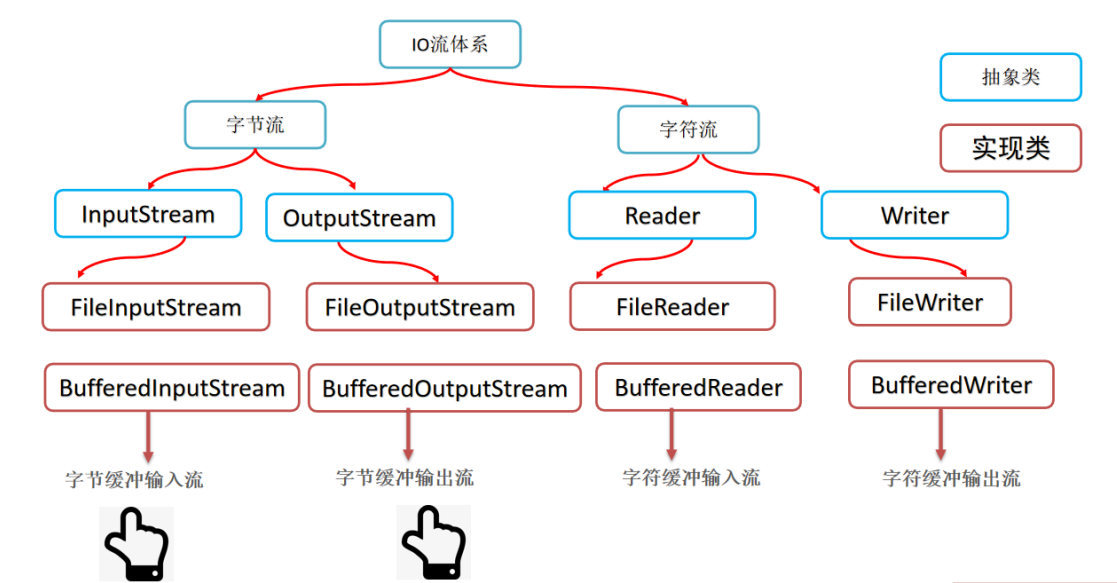
- 缓冲流概述
- 缓冲流也称高效流、或者高级流。之前学习的字节流可以称为原始流
- 作用:缓冲流自带缓冲区,可以提高原始字节流、字符流读写数据的性能
- 字节缓冲流性能优化原理
- 字节缓冲输入流自带了8KB缓冲池,以后直接从缓冲池读取数据,所以性能较好
- 字节缓冲输出流自带了8KB缓冲池,数据直接写入到缓冲池中,些数据性能极高
- 字节缓冲流
- 字节缓冲输入流:BufferedInputStream,提高字节输入流读取数据的性能
- 字节缓冲输出流:BufferedOutputStream,提高字节输出流读取数据的性能
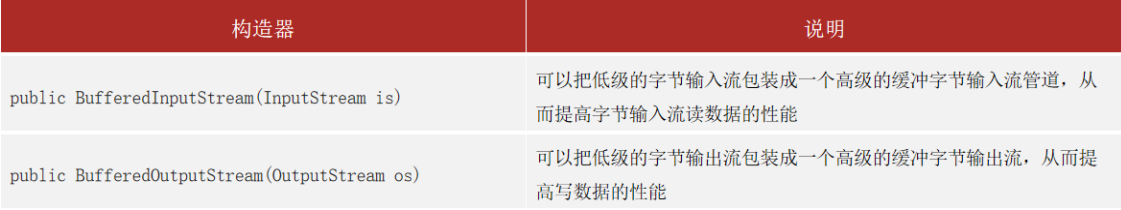
public class Test {
public static void main(String[] args){
try(
//创建原始输入流
InputStream is = new FileInputStream("E:/TestPhoto/mv.mp4");
//字节缓冲输入流
BufferedInputStream bis = new BufferedInputStream(is);
//创建原始输出流
OutputStream os = new FileOutputStream("E:/TestPhoto/copy.mp4");
//字节缓冲输出流
BufferedOutputStream bos = new BufferedOutputStream(os);
){
byte[] buffer = new byte[1024];
int len;//记录读取的字节数,方便写的时候,读多少写多少,避免错误信息
while((len = bis.read(buffer)) != -1){
bos.write(buffer,0,len);
}
}catch(Exception e){
e.printStackTrace();
}
}
}
1.2、字节缓冲流的性能分析
【需求】:分别使用低级字节流喝高级字节缓冲流拷贝大视频,记录耗时
public static final String URL = "E:/TestPhoto/mv.mp4";
public static final String COPY_URL = "E:/TestPhoto";
public static void main(String[] args) {
//copy01();太慢,淘汰
copy02();
copy03();
copy04();
}
//使用低级字节流一个一个自己的复制
public static void copy01(){
long startTime = System.currentTimeMillis();
try(
InputStream is = new FileInputStream(URL);
OutputStream os = new FileOutputStream(COPY_URL+"/copy01.mp4");
){
int len;
while ((len = is.read()) != -1) {
os.write(len);
}
}catch (Exception e){
e.printStackTrace();
}
long beginTime = System.currentTimeMillis();
System.out.println("低级字节流按照一个一个字节的形式复制文件耗时:"+(startTime-beginTime)/1000.0+"s");
}
//使用低级的字节流按照一个一个字节数组的形式复制
public static void copy02(){
long startTime = System.currentTimeMillis();
try(
InputStream is = new FileInputStream(URL);
OutputStream os = new FileOutputStream(COPY_URL+"/copy02.mp4");
){
byte[] buffer = new byte[1024];
int len;
while((len = is.read(buffer)) != -1){
os.write(buffer,0,len);
}
}catch(Exception e){
e.printStackTrace();
}
long beginTime = System.currentTimeMillis();
System.out.println("使用低级的字节流按照一个一个字节数组的形式复制文件耗时:"+(startTime-beginTime)/1000.0+"s");
}
//缓冲流一个一个字节复制
public static void copy03(){
long startTime = System.currentTimeMillis();
try(
//缓冲输入流
BufferedInputStream bis = new BufferedInputStream(new FileInputStream(URL));
//缓冲输出流
BufferedOutputStream bos = new BufferedOutputStream(new FileOutputStream(COPY_URL+"/copy03.mp4"));
){
int len;
while((len = bis.read()) != -1){
bos.write(len);
}
}catch(Exception e){
e.printStackTrace();
}
long beginTime = System.currentTimeMillis();
System.out.println("缓冲流一个一个字节复制文件耗时:"+(startTime-beginTime)/1000.0+"s");
}
//缓冲流一个一个字节数组复制
public static void copy04(){
try(
BufferedInputStream bis = new BufferedInputStream(new FileInputStream(URL));
BufferedOutputStream bos = new BufferedOutputStream(new FileOutputStream(COPY_URL+"/copy04.mp4"));
){
byte[] buffer = new byte[1024];
int len;
while((len = bis.read(buffer)) != -1){
bos.write(buffer,0,len);
}
}catch (Exception e){
e.printStackTrace();
}
long startTime = System.currentTimeMillis();
long beginTime = System.currentTimeMillis();
System.out.println("低级字节流按照一个一个字节的形式复制文件耗时:"+(startTime-beginTime)/1000.0+"s");
}
1.3、字符缓冲流
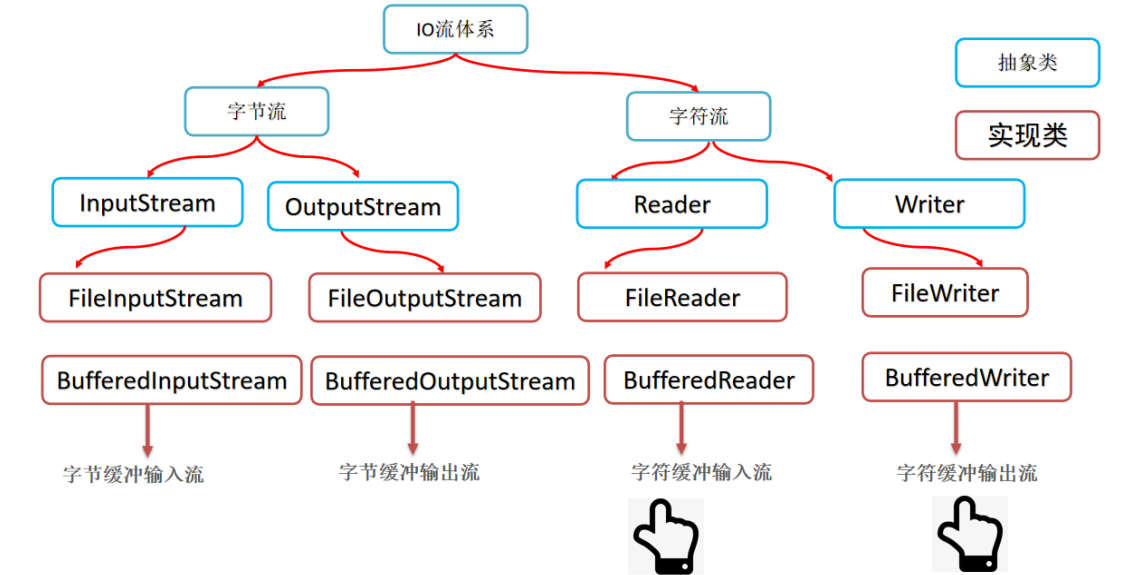
- 字符缓冲输入流
- 字符缓冲输入流:BufferedReader
- 作用:提高字符输入流读取数据的性能,除此之外多了按照行读取数据的功能
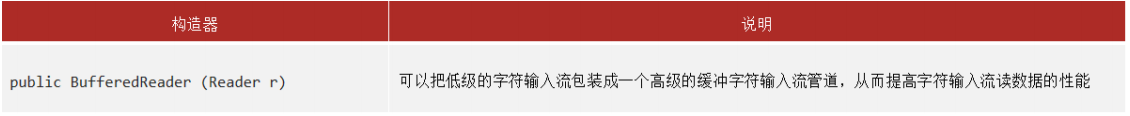
【字符缓冲流新增功能】
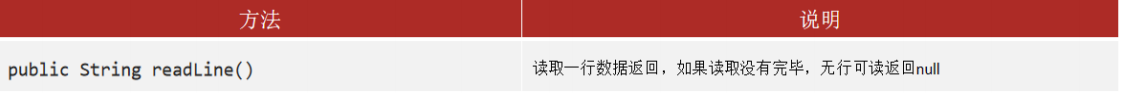
public class Test {
public static void main(String[] args) {
try(
//1.创建文件字符输入流,与文件接通
Reader r = new FileReader("Demo/src/data03");
//2.吧低级字符流包装为字符缓冲流
BufferedReader br = new BufferedReader(r);
){
String line;
while((line = br.readLine())!=null){
System.out.println(line);
}
}catch (Exception e){
e.printStackTrace();
}
}
}
- 字符缓冲输出流
- 字符缓冲输出流:BufferedWriter
- 作用:提高字符输出流写取数据的性能,除此之外多了换行功能
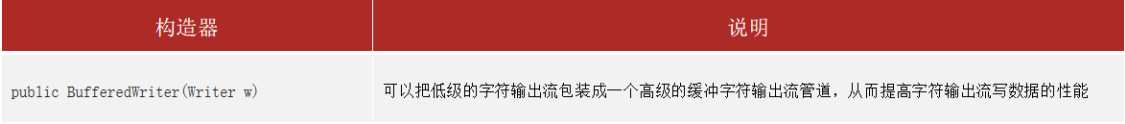
【字符缓冲流新增功能】
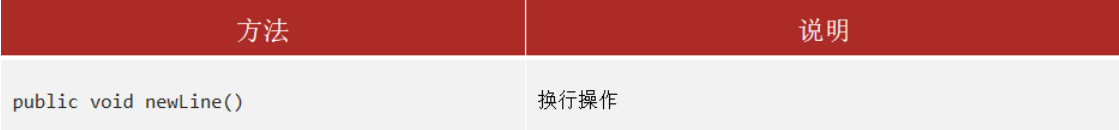
public class Test {
public static void main(String[] args) {
try(
//1.创建文件字节输出流与目标文件接通
Writer w = new FileWriter("Demo/src/out.txt",true);//追加管道【不清空之前的数据,继续拼接】
//2.包装为字符输出缓冲流
BufferedWriter bw = new BufferedWriter(w);
){
//a.public void write(int c):写一个字符出去
bw.write(97);
bw.write('b');
bw.write('马');
bw.newLine();//换行
//b.public void wirte(String c):写一个字符串出去
bw.write("马浩楠");
bw.newLine();//换行
//c.public void write(char[] buffer):写一个字符数组出去
bw.write("张林燕".toCharArray());
bw.newLine();//换行
//d.public void write(String c,int pos,int len):写字符串的一部分出去
bw.write("I am tired,but I am poor so I must every effort to earn。暗黑哈哈哈",0,55);
//e.public void write(char[] buffer,int pos,int len):写字符数组的一部分出去
bw.write("爱你",0,1);
}catch(Exception e){
e.printStackTrace();
}
}
}
【需求】:吧《出师表》的文章顺序进行恢复到一个新的文件中
public class Test {
public static void main(String[] args) {
List<String> lines = new ArrayList<>();
try(
//字符缓冲输入流
BufferedReader br = new BufferedReader(new FileReader("Demo/src/out.txt"));
//字符缓冲输出流
BufferedWriter bw = new BufferedWriter(new FileWriter("Demo/src/sortOut.txt"));
){
String line;
while((line = br.readLine()) != null){
lines.add(line);
}
List<String> sizes = new ArrayList<>();//用来存储文字前面的一,二...,来按照索引定义大小
Collections.addAll(sizes,"一","二","三","四","五","陆","柒","八","九");
lines.sort((o1,o2) -> {
return sizes.indexOf(o1.substring(0,o1.indexOf("."))) - sizes.indexOf(o2.substring(0,o2.indexOf(".")));
});
for (String s : lines) {
bw.write(s);
bw.newLine();
}
}catch(Exception e){
e.printStackTrace();
}
}
}
2.转换流
2.1、问题引出:不同编码读取乱码问题
- 如果代码编码和文件编码不一致,使用字符流直接读取会乱码
- 代码编码是UTF-8,文件编码使用GBK,使用字符流读取则乱码
2.2、字符输入转换流
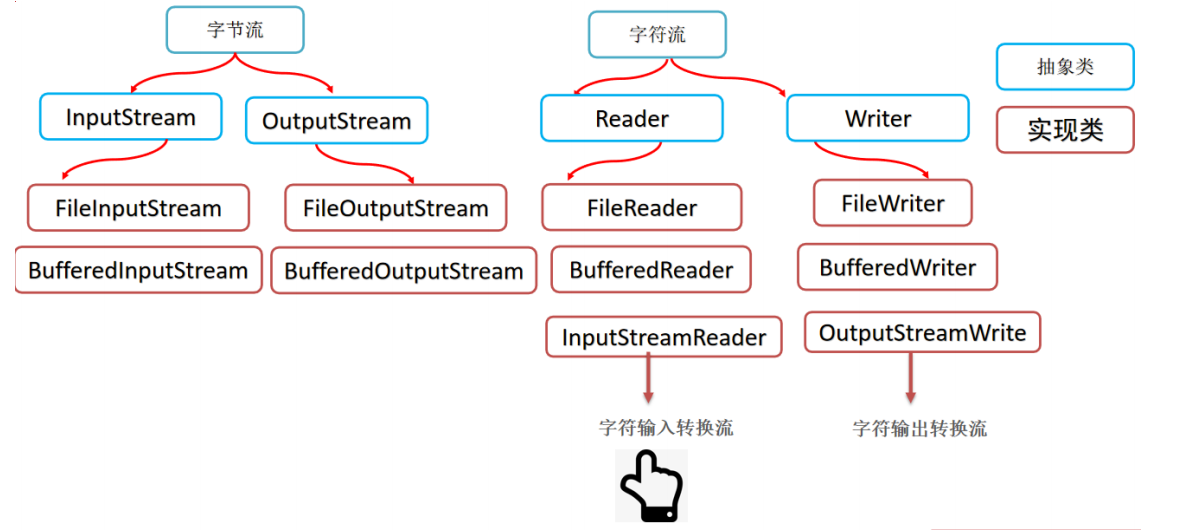
- 字符输入转换流:InputStreamReader,可以把原始的字节流按照指定编码准换成字符输入流
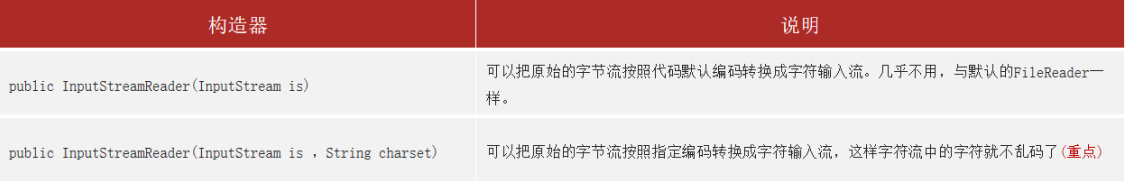
public class InputStreamReaderDemo {
public static void main(String[] args) {
try(
InputStream is = new FileInputStream("E:/TestPhoto/data03.txt");
//吧原始字节流转换为字符输入流
Reader r = new InputStreamReader(is,"GBK");//以指定的GBK编码转换为字符输入流,解决字符集不同导致的乱码
//包赚为缓冲字符输入流
BufferedReader br = new BufferedReader(r);
){
String line;
while((line = br.readLine()) != null){
System.out.println(line);
}
}catch (Exception e){
e.printStackTrace();
}
}
}
2.3、字符输出转换流
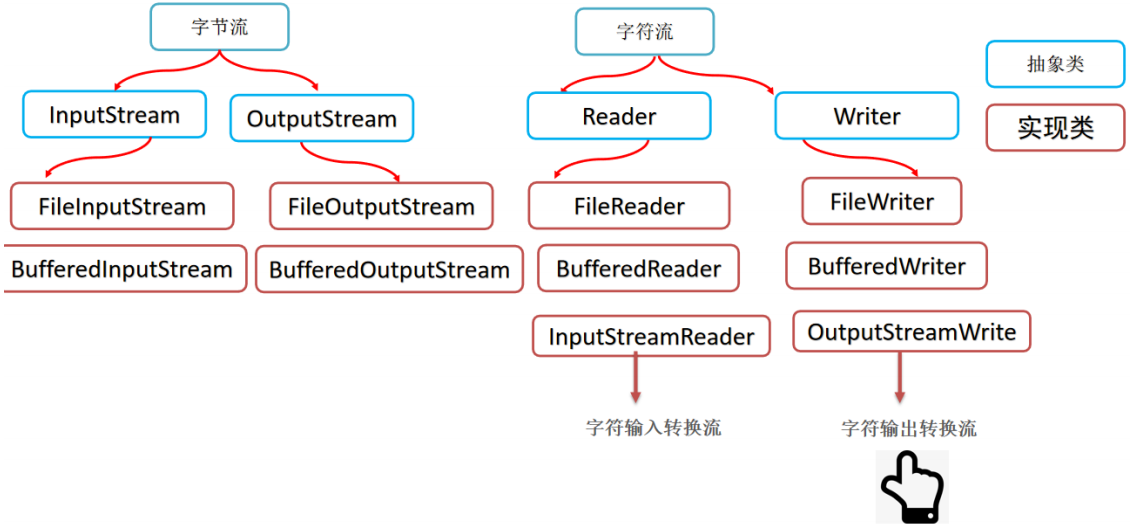
- 字符输入转换流:OutputStreamWriter,可以把字节输出流按照指定编码转换成字符输出流

public class OutputSreamWriterDemo {
public static void main(String[] args) {
try(
OutputStream os = new FileOutputStream("Demo/src/data04.txt");
//将字节流转换为字符输出流
OutputStreamWriter osw = new OutputStreamWriter(os,"GBK");//以GBK的字符集写内容出去
//包装为缓冲字符输出流
BufferedWriter bw = new BufferedWriter(osw);
){
bw.write("爱你中国");
bw.write("爱你中国");
bw.write("爱你中国");
}catch (Exception e){
e.printStackTrace();
}
}
}
3.序列化对象
3.1、对象序列化
- 作用:以内存为基准,把内存中的数据存储到磁盘文件中,称为对象序列化
- 使用到的流是对象字节输出流:ObjectOutputStream
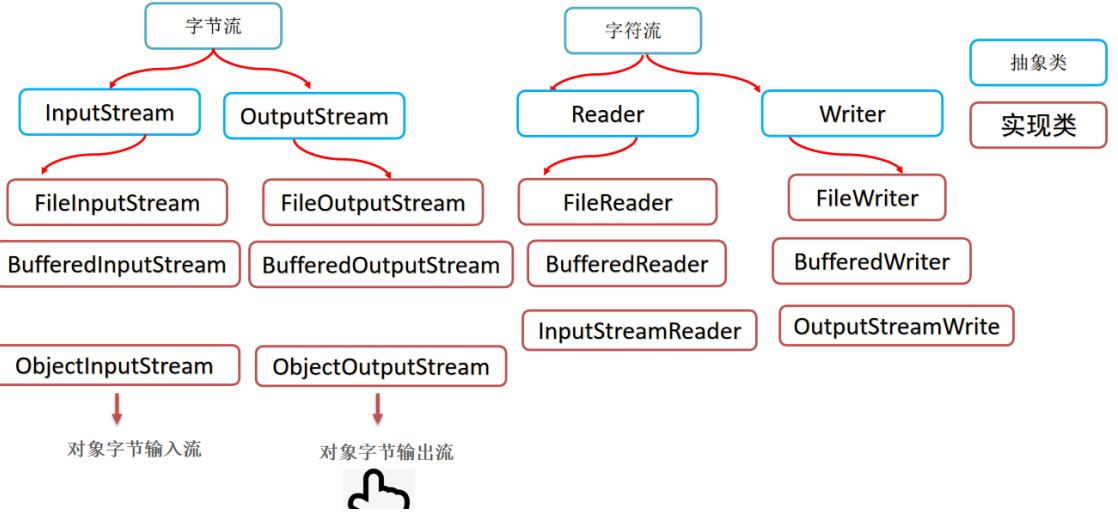
- 使用到的流是对象字节输出流:ObjectOutputStream
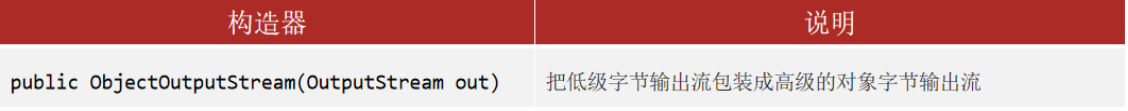
- ObjectOutputStream序列化方法

【Student】
public class Student implements Serializable {
//申请序列化的版本号码
//序列化的版本号与反序列化的版本号必须一致才可反序列化
public static final long serialVersionUID = 1;
private String name;
private Integer age;
//transient 修饰后,不序列化该属性(避免敏感信息出现泄露)
private transient String address;
public String getName() {
return name;
}
public void setName(String name) {
this.name = name;
}
public Integer getAge() {
return age;
}
@Override
public String toString() {
return "Student{" +
"name='" + name + '\'' +
", age=" + age +
", address='" + address + '\'' +
'}';
}
public void setAge(Integer age) {
this.age = age;
}
public String getAddress() {
return address;
}
public void setAddress(String address) {
this.address = address;
}
public Student() {
}
public Student(String name, Integer age, String address) {
this.name = name;
this.age = age;
this.address = address;
}
}
【ObjectOutputStreamDemo】
public class ObjectOutputStreamDemo {
public static void main(String[] args) {
try(
ObjectOutputStream oos = new ObjectOutputStream(new FileOutputStream("Demo/src/obj.txt"));
){
Student student = new Student("浩楠",22,"河南省禹州市");
oos.writeObject(student);
}catch (Exception e){
e.printStackTrace();
}
}
}
3.2、对象反序列化
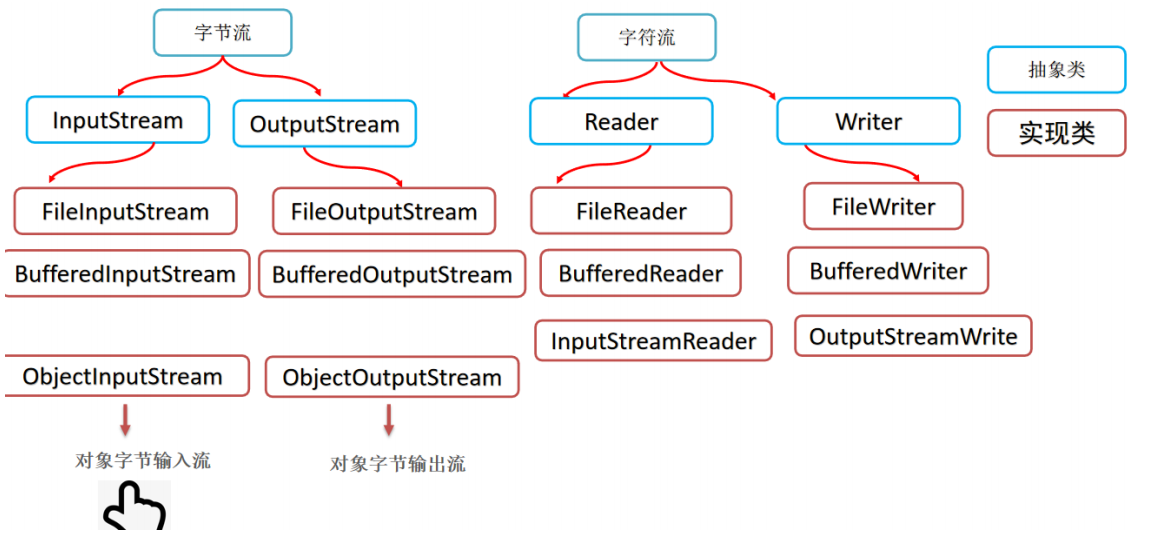
- 作用:以内存为基准,把存储到磁盘文件中的对象数据恢复成内存中的对象,称为反序列化
- 使用到的流是对象字符输入流:ObjectInputStream

- ObjectInputStream序列化方法

【Student同上】
【ObjectInputStreamDemo】
public class ObjectInputStreamDemo {
public static void main(String[] args) {
try(
ObjectInputStream ois = new ObjectInputStream(new FileInputStream("Demo/src/obj.txt"));
){
Student student = (Student)ois.readObject();
System.out.println(student);
}catch (Exception e){
e.printStackTrace();
}
}
}
4.打印流
4.1、PrintStream、PrintWriter
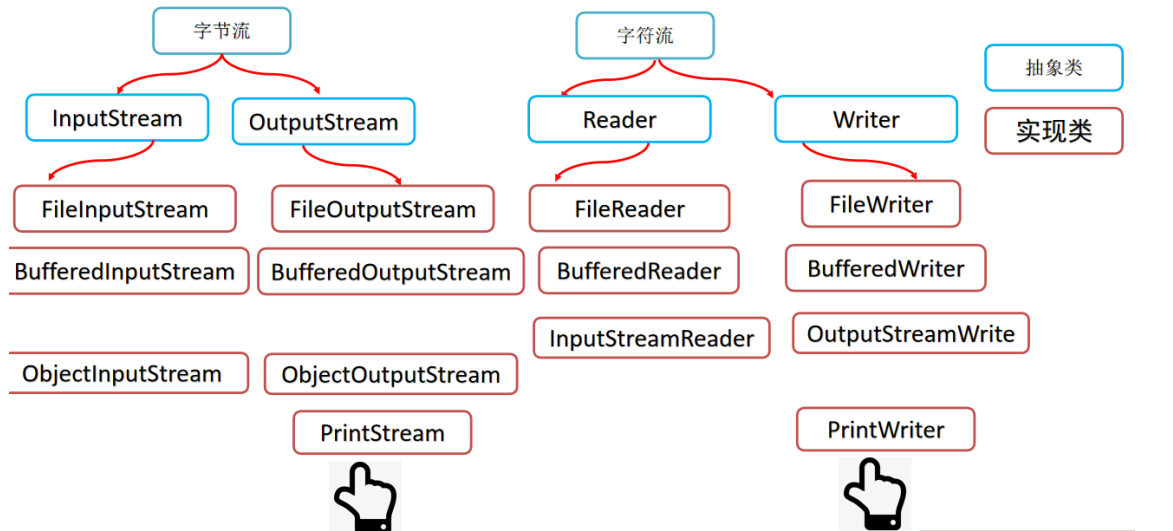
打印流
- 作用:打印流可以实现方便、高效的打印数据到文件中去。打印流一般是指:PrintStream、PrintWriter两个类
- 可以实现打印什么数据就是什么数据,例如打印正数97写出去就是97,打印boolean的true,写出去也就是true。
PrintStream

- PrintWriter

- PrintStream与PrintWriter区别
- 打印数据功能上是一模一样的,都是使用方便,性能高效
- PrintStream继承自字节输出流OutputStream,支持些字节数据的方法
- PrintWriter继承自输出流Writer,支持写字符数据出去
public class Demo1 {
public static void main(String[] args) {
try(
//PrintStream ps = new PrintStream("Demo/src/printStream.txt");
PrintStream ps = new PrintStream(new FileOutputStream("Demo/src/printStream.txt",true));//追加
//PrintWriter ps = new PrintWriter("Demo/src/printStream.txt");//打印功能上两者没区别
){
ps.println(97);
ps.println('b');
ps.println(true);
ps.println("打印什么就是什么!");
//PrintWriter写的功能
//ps.println("嗯哈");
}catch (Exception e){
e.printStackTrace();
}
}
}
4.2、输出语句的重定向
- 属于打印流的一种应用,可以把输出语句打印到指定位置
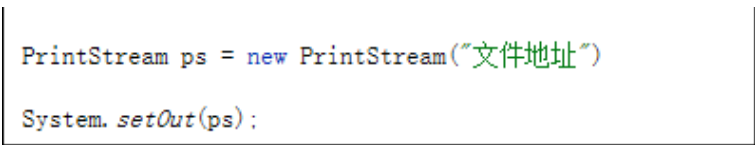
public class Demo2 {
public static void main(String[] args) throws Exception{
System.out.println("1111");
System.out.println("2222");
//改变输出语句的位置(重定向)
PrintStream ps = new PrintStream("Demo/src/relocate.txt");
System.setOut(ps);
System.out.println("2222");
System.out.println("3333");
ps.close();
}
}
5.补充:Properties
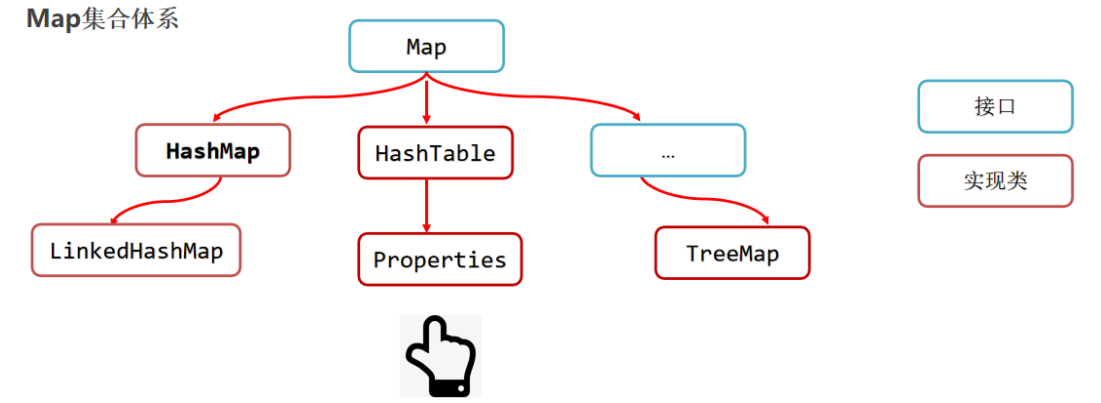
- Properties属性集对象
- 其实就是Map集合,但一般不会当集合用,因为HashMap更好用
- Properties核心作用:
- Properties代表的是一个属性文件,可以把字节对象中的键值对信息存放到一个属性文件中去
- 属性文件:后缀是.properties结尾的文件,里面的内容都是 key = value,后续做系统配置信息使用的。
- API

public class Demo1 {
public static void main(String[] args) throws Exception{
Properties p = new Properties();
p.setProperty("admit","010220");
p.setProperty("h","aaaaa");
p.store(new FileWriter("Demo/src/user.properties"),"this is users,don't delete");
}
}
public class Demo2 {
public static void main(String[] args) throws Exception{
Properties p = new Properties();
System.out.println(p);
p.load(new FileReader("Demo/src/user.properties"));
System.out.println(p);
System.out.println("------------------");
System.out.println(p.getProperty("admit"));
}
}
6.补充:IO框架
- commons-io概述
- commons-io是apache开源基金组织提供的一组有关IO操作的类库,可以提高IO功能开发的效率
- commons-io工具包提供了很多有关io操作的类,有两个主要的类FileUtils,IOUtils
- FileUtils主要有如下方法:
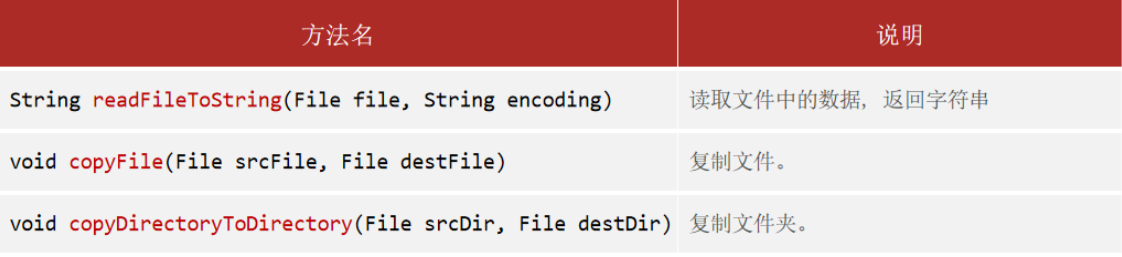
- 导包
- 项目创建文件夹:lib
- 将commons-io-2.6.jar文件复制到lib文件夹中
- 在jar文件右键,选择:Add ad Library
public class Demo {
public static void main(String[] args) throws Exception{
//1.完成文件复制
IOUtils.copy(new FileInputStream("E:/TestPhoto/jichi.jpg"),new FileOutputStream("E:/TestPhoto/chi.jpg"));
//2.完成文件复制到某个文件夹下
FileUtils.copyFileToDirectory(new File("E:/TestPhoto/jichi.jpg"),new File("E:/new/"));
//3.完成文件夹复制到某个文件夹下
FileUtils.copyDirectoryToDirectory(new File("E:/TestPhoto/jichi.jpg"),new File("E:/"));
//JDK1.7后,自身也做了一些一行代码完成复制的操作
Files.copy(Path.of("E:/TestPhoto/jichi.jpg"),Path.of("E:/TestPhoto/chi.jpg"));
}
}
