前言
Java后端技术点
StringUtils常用API
学习时笔记(Linux)
学习时笔记(Git)
学习时笔记(Docker)
学习时笔记(Vue2+3)
面试宝典
学习时笔记(JavaScript)
学习时笔记(JavaWeb)
学习时笔记(Java)
1.JDK安装和命令
2.补充JDK知识点
3.入门程序HelloWorld
4.IDEA安装和使用
5.进制
6.基础语法
7.类型,运算符
8.流程控制
9.数组
10.方法
11.面向对象
12.常用API_String_ArrayList
13.static+单例+代码块+继承
14.包+权限修饰符+抽象类+接口
15.多态+内部类+常用API
16.常用API+正则表达式+Lambda
17.集合:Collection+数据结构+List+泛型深入
18.集合:Set+Collections+Map+集合嵌套
19.不可变集合+Stream流+异常
20.日志框架+阶段项目
21.File+递归+IO
22.IO二
23.多线程
24.网络编程
25.Junit+反射+注解+动态代理
26.XML+XML解析+设计模式
学习时笔记(Python)
API(Application programming Interface 应用程序编程接口)
- Java 写好的程序(功能),咱们可以直接调用
- Oracle 也为 Java 提供了这些代码功能的相应 API文档(官网有)
1.String类概述
- java.lang.String 类代表字符串,String 类定义的变量可以用于指向字符串对象,然后操作该字符串。
- Java 程序中的所有字符串文字(例如 "abc")都为此类的对象
- 【String 其实常被称为不可变字符串类型,它的对象在创建后不能被更改】
1.1、字符串对象存在哪里?
以 " " 方式给出的字符串,在字符串常量池中储存。
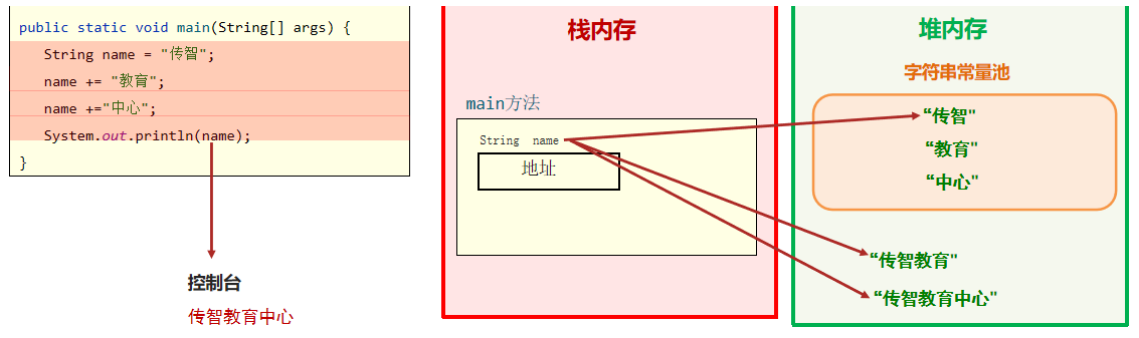
2.String类的常用方法-字符串内容比较
【字符串的内容比较不适合用 “==” 比较】
(因为字符串为对象,== 比较的为对象地址)
- 字符串的内容比较
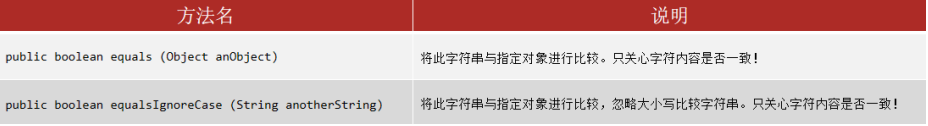
3.String类的常用方法

4.String类案例实战
- String 类开发验证码功能
【需求】:随机产生一个 5 位的验证码,每位可能是数字、大写字母、小写字母
public class Test {
public static void main(String[] args) {
String data = "abcdefghijklmnopqrstuvwxyzABCDEFGHIJKLMNOPQRSTUVWXYZ0123456789";
Random random = new Random();
String code = "";
for (int i = 0; i < 5; i++) {
code += data.charAt(random.nextInt(data.length()));
}
System.out.println(code);
}
}
- 模拟用户登录功能
【需求】:模拟用户登录功能,最多三次机会并提示机会次数
public class LoginDemo {
public static void main(String[] args) {
Scanner input = new Scanner(System.in);
String setUser = "B22043226";
String setPassword = "010220";
for (int i = 2; i >= 0; i--) {
System.out.println("请输入账号:");
String user = input.next();
System.out.println("请输入密码:");
String password = input.next();
if(!(user.equals(setUser) && password.equals(setPassword))){
System.out.println("账号或密码错误,请重新登录:(您还有"+i+"次机会)");
continue;
}
System.out.println("登录成功!");
break;
}
}
}
- 手机号码屏蔽
【需求】:键盘录入手机号,将中间四位号码屏蔽,效果为:156**9567
public class IgnorePhoneDemo {
public static void main(String[] args) {
Scanner input = new Scanner(System.in);
System.out.println("请输入手机号:");
String phone = input.next();
String phoneFore = phone.substring(0,3);
String phoneEndFore = phone.substring(phone.length()-4);
System.out.println("屏蔽后手机号显示为:"+phoneFore+"****"+phoneEndFore);
}
}
5.String类创建对象的两种方式
方式一:直接使用 " " 定义
【String name = "马浩楠"】
方式二:通过 String 类的构造器创建对象
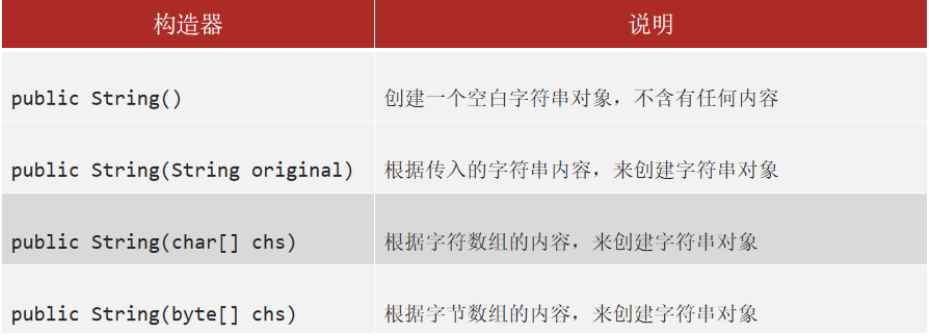
- 区别面试常考
- 以 " " 方式给出的字符串对象,在字符串常量池中存储,而且相同内容只会在其中存储一份。
- 通过构造器 new 对象,每 new 一次都会产生一个新对象,放在堆内存中
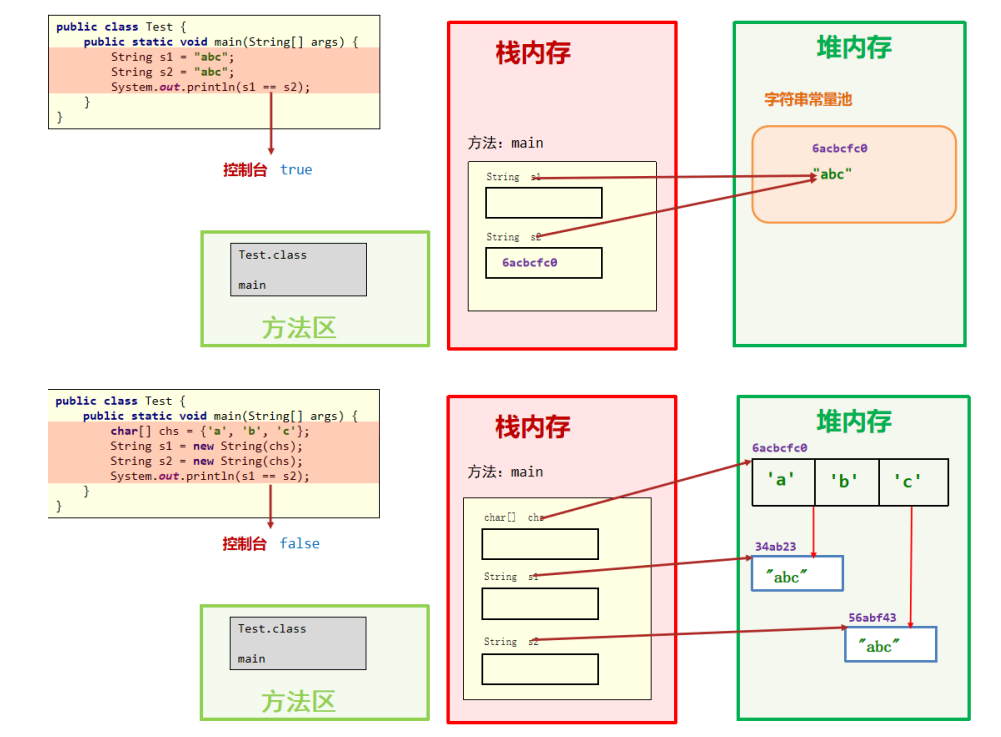
6.String类笔试题
- 下列代码的运行结果是?
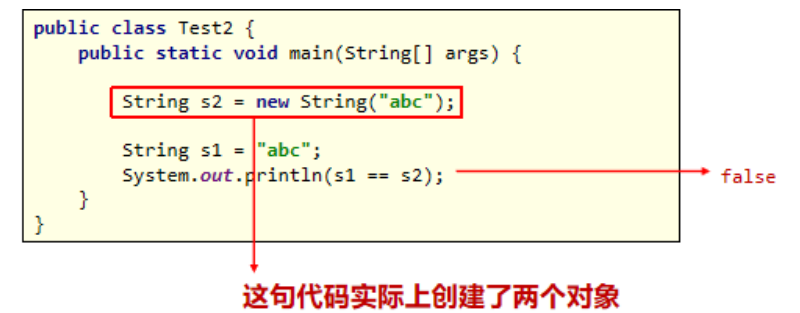
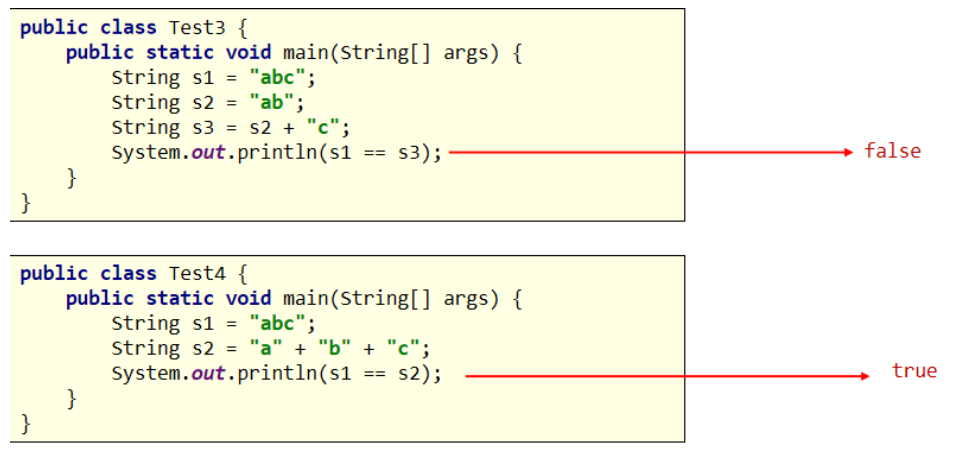
【Java 存在编译优化机制,程序在编译时:"a" + "b" + "c" 会转为 "abc"】
7.集合概述
【集合是与数组类似,也是一种容器,用于装数据的】
- 数组定义完成并启动后,类型确定、长度固定
- 问题:在个数不能确定,且要进行增删数据操作的时候,数组是不太适合的
【集合的特点】
- 集合的大小不固定,启动后可以动态变化,类型也可以选择不固定
- 集合非常适合做元素不确定,且要进行增删操作的业务场景
- 集合还提供了许多丰富、好用的功能,而数组的功能很单一
8.ArrayList集合快速入门
ArrayList 是集合中的一种,它支持索引
ArrayList 集合的添加元素方法
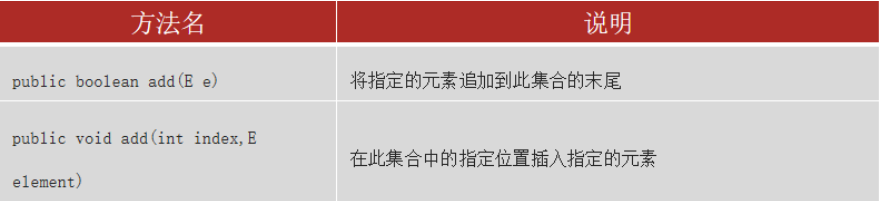
9.ArrayList对泛型的支持
泛型概述
ArrayList
:其实就是一个泛型类,可以在编译阶段约束集合对象只能操作某种数据类型
【例如】:
ArrayList
ArrayList
【注意】:泛型只能支持引用数据类型,不支持基本数据类型
10.ArrayList 常用方法、遍历

11.ArrayList集合案例
11.1、遍历并删除元素值
【需求】:
- 某个班级的考试在系统上进行,成绩大致位:98,77,66,89,79,50,100
- 现在需要先吧成绩低于80分以下的数据去掉
public class Demo1 {
public static void main(String[] args) {
Scanner input = new Scanner(System.in);
ArrayList<Integer> scores = new ArrayList<>();
scores.add(98);
scores.add(77);
scores.add(66);
scores.add(89);
scores.add(79);
scores.add(50);
scores.add(100);
for (int i = 0; i < scores.size(); i++) {
if(scores.get(i)<80){
scores.remove(i);
i--;
}
}
System.out.println(scores);
}
}
11.2、存储自定义类型的对象
【需求】:
- 某影院系统需要在后台存储上述三部电影,然后依次展示出来
电影类:
public class Demo2_Film {
private String name;
private double score;
private String actor;
public Demo2_Film(String name, double score, String actor) {
this.name = name;
this.score = score;
this.actor = actor;
}
public Demo2_Film() {
}
public String getName() {
return name;
}
public void setName(String name) {
this.name = name;
}
public double getScore() {
return score;
}
public void setScore(double score) {
this.score = score;
}
public String getActor() {
return actor;
}
public void setActor(String actor) {
this.actor = actor;
}
@Override
public String toString() {
return "Demo2_Film{" +
"name='" + name + '\'' +
", score=" + score +
", actor='" + actor + '\'' +
'}';
}
}
测试类:
public class Demo2 {
public static void main(String[] args) {
ArrayList<Demo2_Film> films = new ArrayList<>();
Demo2_Film fileOne = new Demo2_Film("肖申克的救赎",9.7,"罗宾斯");
Demo2_Film fileTwo = new Demo2_Film("红海行动",8.5,"嗯哈");
Demo2_Film fileThree = new Demo2_Film("巨齿鲨",7.9,"嗯");
films.add(fileOne);
films.add(fileTwo);
films.add(fileThree);
for (int i = 0; i < films.size(); i++) {
System.out.println(films.get(i).toString());
}
}
}
