前言
Java后端技术点
StringUtils常用API
学习时笔记(Linux)
学习时笔记(Git)
学习时笔记(Docker)
学习时笔记(Vue2+3)
面试宝典
学习时笔记(JavaScript)
学习时笔记(JavaWeb)
1.初识前端
2.JavaScript-vue
3.Vue&Element
4.Maven-SpringBootWeb
5.SpringBootWeb请求响应
6.MySQL
7.MySQL查询
8.MySQL多表查询-MyBatis入门
9.MyBatis
10.springBoot-案例
11.springBoot-案例
12.springBootWeb 登录认证
13.SpringBoot AOP
14.SpringBoot原理
15.Maven进阶
学习时笔记(Java)
学习时笔记(Python)
1.多表查询
1.1、内连接
隐式内链接
select 字段列表 from 表1,表2 where 条件...练习
-- 内连接
# 1.查询员工的姓名,及所属的部门名称(隐式内连接实现)
select tb_emp.name,tb_dept.name from tb_emp,tb_dept where tb_emp.dept_id = tb_dept.id;
显式内连接
select 字段列表 from 表1 [inner] join 表2 on 连接条件...练习
# 2.查询员工姓名,及所属的部门名称(显示内连接实现)
select e.name,d.name from tb_emp e inner join tb_dept d on e.dept_id = d.id;
1.2、外连接
左外连接
select 字段列表 from 表1 left [outer] join 表2 on 连接条件...练习
#1.查询员工表所有员工的姓名和对应的部门名称(左连接)
select e.name,d.name from tb_emp e left join tb_dept d on e.dept_id = d.id;
右外连接
select 字段列表 from 表1 right [outer] join 表2 on 连接条件...练习
#2.查询部门表所有部门的名称和对应的员工名称(右连接) select e.name,d.name from tb_emp e right join tb_dept d on e.dept_id = d.id;
1.3、子查询
概述
- 介绍:SQL语句中嵌套select语句,称为嵌套查询,又称子查询
- 形式:select * from t1 where column1 = (select column1 from t2);
- 子查询外部的语句可以是insert/update/delete/select的任何一个,常见的为select
分类
- 标量子查询
- 子查询返回的结果是单个值(数字、字符串、日期等)
-- 标量子查询 #1.查询“教研部”的所有员工信息 select * from tb_emp where dept_id = (select id from tb_dept where name = '教研部'); #2.查询在“房东白”入职之后的员工信息 select * from tb_emp where entrydate > (select a.entrydate from tb_emp a where name = '方东白');- 列子查询
- 返回的结果是一列(可以是多行)
-- 列子查询 # 查询“教研部”和“咨询部”所有的员工信息 select * from tb_emp where dept_id in (select id from tb_dept where name in ('教研部','咨询部'));- 行子查询
- 返回的结果是一行(可以是多列)
-- 行子查询 # 查询与 “韦一笑”的入职日期及职位都相同的员工信息 select * from tb_emp where entrydate = (select entrydate from tb_emp where name = '韦一笑') and job = (select job from tb_emp where name = '韦一笑'); #优化 select * from tb_emp where (entrydate,job) = (select entrydate,job from tb_emp where name = '韦一笑');- 表子查询
- 返回的结果是多行多列,常作为临时表
# 查询入职日期是'2006-01-01'之后的员工信息,及其部门名称 select e.*,d.name from (select * from tb_emp where entrydate > '2006-01-01') e join tb_dept d on e.dept_id = d.id;- 标量子查询
1.4、案例
- 导入数据表
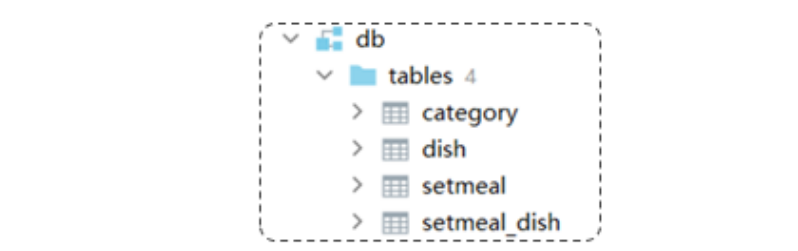
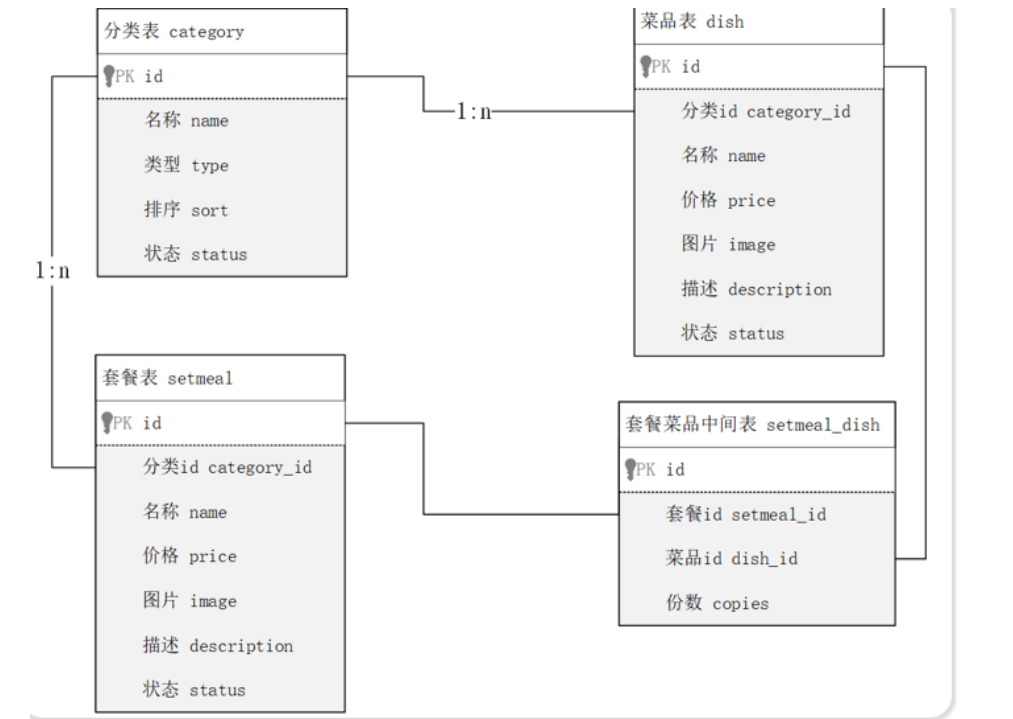
-- 1. 查询价格低于 10元 的菜品的名称 、价格 及其 菜品的分类名称 .
select d.name, d.price, c.name
from dish d,
category c
where d.category_id = c.id
and d.price < 10;
-- 2. 查询所有价格在 10元(含)到50元(含)之间 且 状态为'起售'的菜品名称、价格 及其 菜品的分类名称 (即使菜品没有分类 , 也需要将菜品查询出来).
select d.name, d.price, c.name
from dish d
left join category c on d.category_id = c.id
where d.price between 10 and 50
and d.status = 1;
-- 3. 查询每个分类下最贵的菜品, 展示出分类的名称、最贵的菜品的价格 .
select max(d.price),c.name from dish d join category c on d.category_id = c.id group by c.id;
-- 4. 查询各个分类下 状态为 '起售' , 并且 该分类下菜品总数量大于等于3 的 分类名称 .
select c.name,count(*) from dish d,category c where d.category_id = c.id and d.status = 1 group by c.id having count(*)>=3;
-- 5. 查询出 "商务套餐A" 中包含了哪些菜品 (展示出套餐名称、价格, 包含的菜品名称、价格、份数).
select s.name,s.price,d.name,d.price,sd.copies from setmeal s right join setmeal_dish sd
on s.id = sd.setmeal_id
join dish d on d.id = sd.dish_id
where s.name = '商务套餐A';
select s.name,s.price,d.name,d.price,sd.copies from setmeal s,setmeal_dish sd,dish d where s.id = sd.setmeal_id and d.id = sd.dish_id and s.name='商务套餐A'
-- 6. 查询出低于菜品平均价格的菜品信息 (展示出菜品名称、菜品价格).
-- 总价格 select sum(price) from dish
-- 总数 select count(*) from dish
select * from dish where price < (select avg(price) from dish);
2.事务
场景
- 删除某个部门,该部门下的员工也需要删除
操作
delete from tb_dept where id = 1; delete from tb_emp where dept_id = 1;问题
- 如果删除部门成功了,而删除该部门的员工时失败, 就造成了数据的不一致
2.1、介绍&操作
- 概述
- 事务是一组操作的集合,它是一个不可分割的工作单位。事务会把所有的操作作为一个整体一起向系统提交或撤销操作请求,即这些操作要么同时成功,要么同时失败
注意事项:默认MySQL的事务是自动提交的,也就是说,当执行一条DML语句,MySQL会立即隐式的提交事务
事务控制
- 开启事务
start transaction / begin;- 提交事务
commit;- 回滚事务
rollback;
2.2、四大特性
- ACID
- 原子性(Atomicity):事务是不可分割的最小单元,要么全部成功,要么全部失败
- 一致性(consistency):事务完成时,必须使所有的数据都保持一致状态
- 隔离性(Isolation):数据库系统提供的隔离机制,保证事务在不受外部并发操作影响的独立环境下运行
- 持久性(Durability):事务一旦提交或回滚,它对数据库中的数据改变就是永久的
3.索引
3.1、介绍
- 索引(index)是帮助数据高效获取数据的数据结构
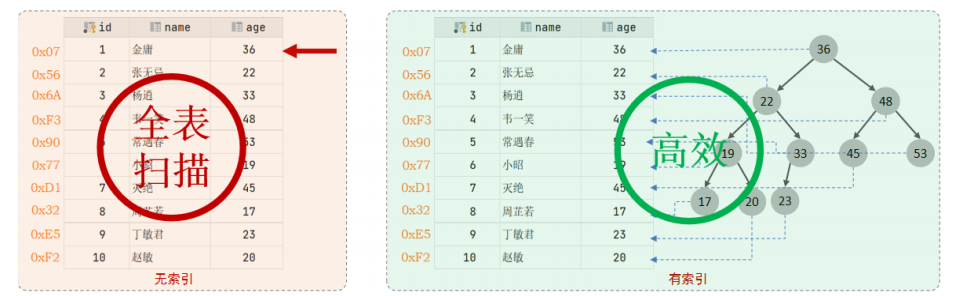
- 优点
- 提高数据查询的效率、降低数据库的IO成本
- 通过索引列对数据进行排序、降低数据排序的成本,降低CPU消耗
- 缺点
- 索引会占用存储空间
- 索引大大提高了查询效率,同时却也降低了insert update delete的效率
3.2、结构
MySQL数据库支持的索引结构有很多,例如:Hash索引、B+Tree索引、Full-Text索引等。我们平常所说的索引,如果没有特别指定,都是默认为B+Tree结构组织的索引
- B+Tree(多路平衡搜索树)
- 每一个节点,可以存储多个key(有n个key,就有n个指针)
- 所有的数据都存储在叶子节点,非叶子节点仅用于索引数据
- 叶子节点形成了一颗双向链表,便于数据的排序及区间范围查询
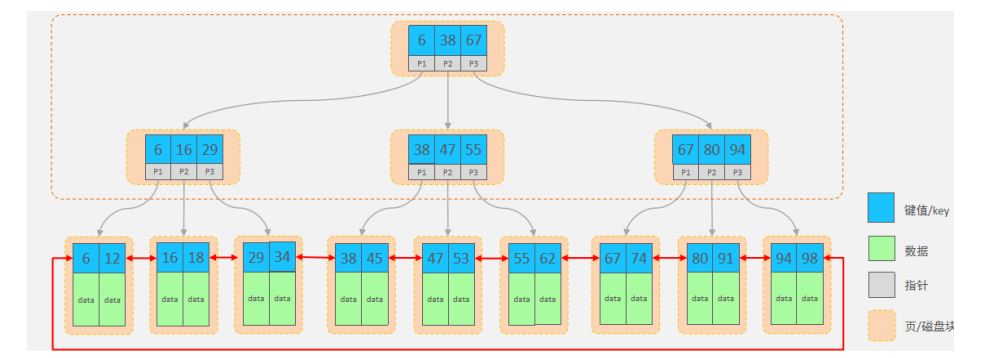
3.3、语法
- 创建索引
create [unique] index 索引名 on 表名(字段名);
- 查看索引
show index from 表名;
- 删除索引
drop index 索引名 on 表名;
- 【注意事项】
- 主键字段,在建表时,会自动创建主键索引
- 添加唯一约束时,数据库实际上会添加唯一索引
4.MyBatis入门
- 概述
- MyBatis是一款优秀的持久层 框架,用于简化JDBC的开发
- MyBatis本事Apache的一个开源项目iBatis,2010念这个项目有apache迁移到了google code,并且改名为MyBatis。2013.11迁移到了Github
- 官网:https://mybatis.org/mybatis-3/zh/index.html
4.1、快速入门
使用Mybatis查询所有用户数据
步骤
- 创建springboot工程、数据库表user、实体类User
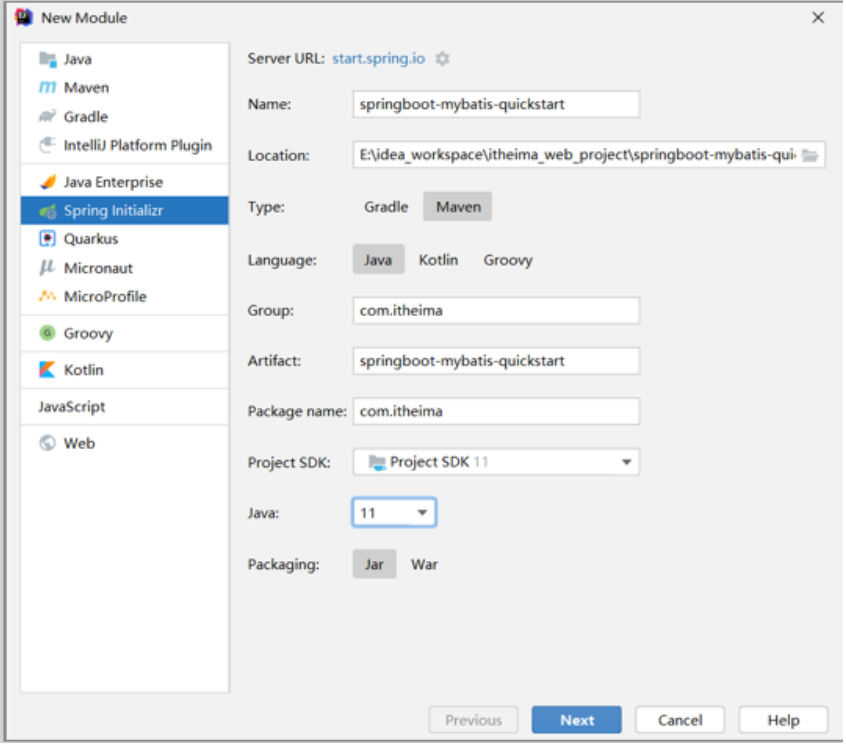
- 引入MyBatis相关依赖,配置MyBatis
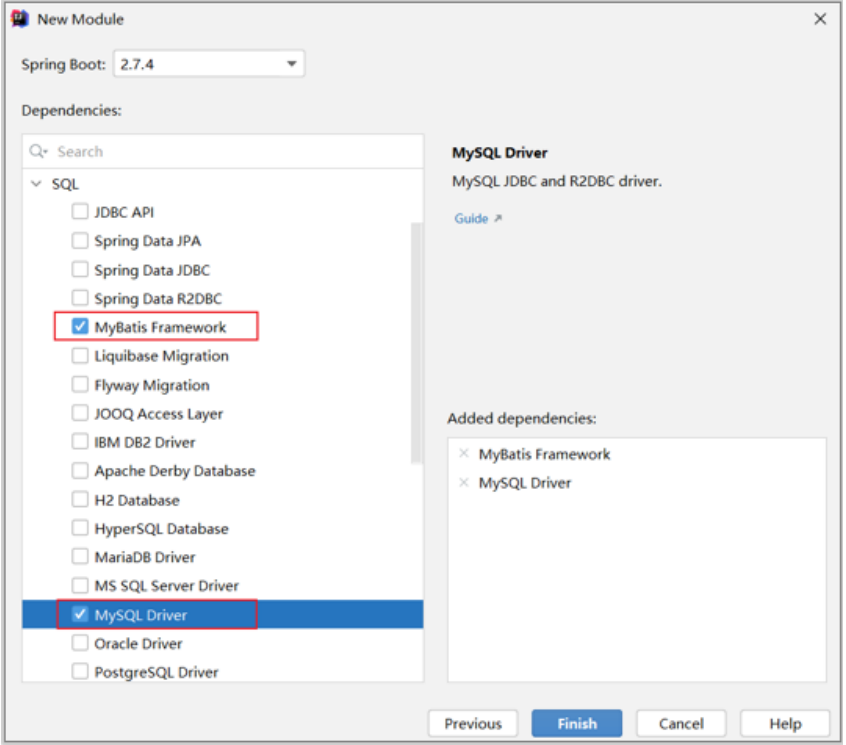
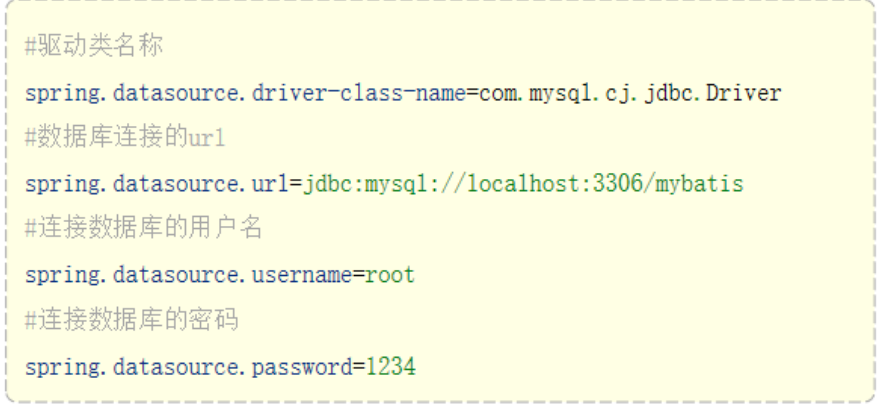
编写SQL语句(注解/XML)
@Mapper //在运行时,会自动生成该接口的实现类对象,并且将该对象交给SpringIOC管理 public interface UserDao { @Select("select * from user") List<User> getUsers(); }单元测试
@SpringBootTest class SpringbootProject01ApplicationTests { @Autowired private UserDao userDao; @Test public void test(){ System.out.println(userDao.getUsers().toString()); } }
配置SQL提示
- 默认在MyBatis中编写SQL语句是不识别的,做如下配置:
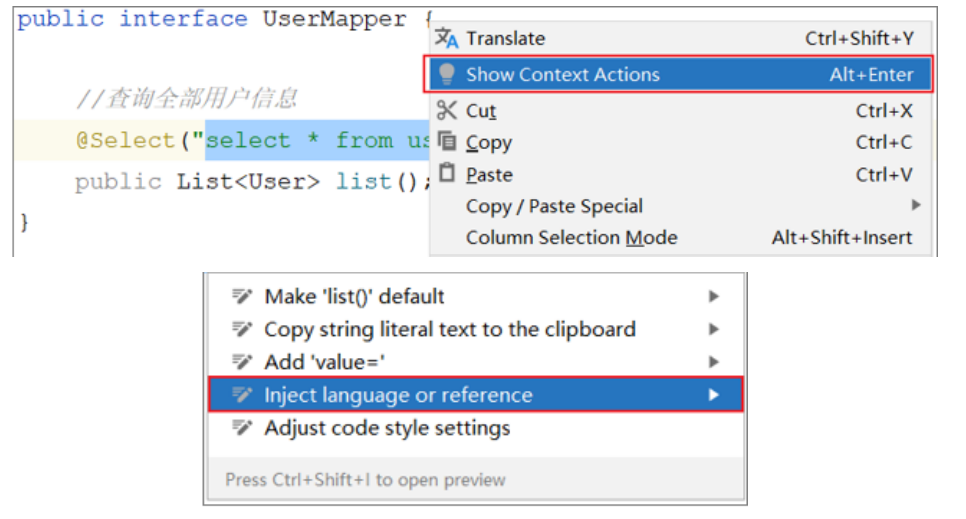

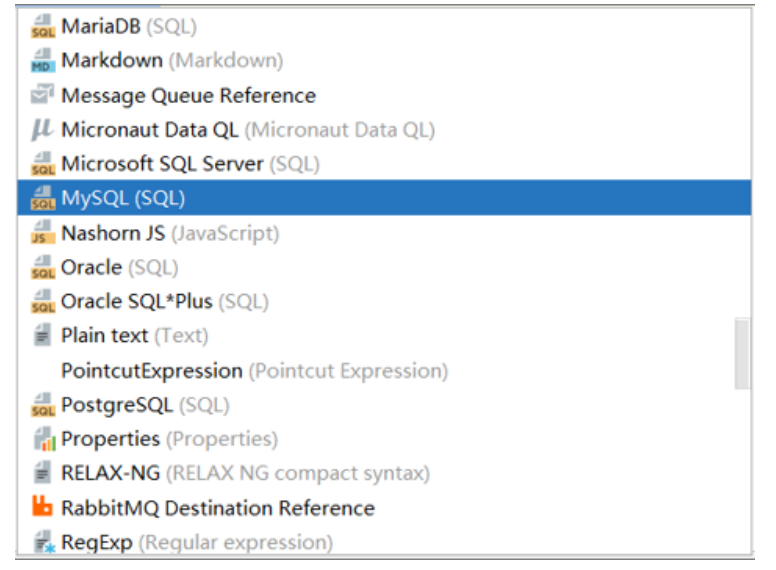
【可能出现】:
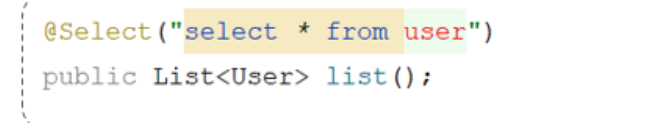
- 产生原因:IDEA和数据库没有建立连接,没识别表信息
- 解决方法:在当前项目下连接数据库即可
4.2、JDBC介绍
- JDBC(Java DataBase Connectivity)
- 使用Java语言操作关系型数据库的一套API
- 本质
- sun公司定义的一套操作所有关系型数据库的规范,即接口
- 各个数据库厂商去实现这套接口,提供数据库驱动jar包
- 我们可以使用这套接口(JDBC)编程,真正执行的代码是驱动jar包中的是实现类
- JDBC原始代码
@Test
public void testJdbc() throws Exception {
//1. 注册驱动
Class.forName("com.mysql.cj.jdbc.Driver");
//2. 获取连接对象
String url = "jdbc:mysql://localhost:3306/mybatis";
String username = "root";
String password = "1234";
Connection connection = DriverManager.getConnection(url, username, password);
//3. 获取执行SQL的对象Statement,执行SQL,返回结果
String sql = "select * from user";
Statement statement = connection.createStatement();
ResultSet resultSet = statement.executeQuery(sql);
//4. 封装结果数据
List<User> userList = new ArrayList<>();
while (resultSet.next()){
int id = resultSet.getInt("id");
String name = resultSet.getString("name");
short age = resultSet.getShort("age");
short gender = resultSet.getShort("gender");
String phone = resultSet.getString("phone");
User user = new User(id,name,age,gender,phone);
userList.add(user);
}
//5. 释放资源
statement.close();
connection.close();
}
4.3、数据库连接池
- 概述
- 数据库连接池是个容器,负责分配、管理数据库连接(Connection)
- 它允许应用程序重复使用一个现有的数据库连接,而不是再重新建立一个
- 释放空间时间超过最大空闲时间的连接,来避免因为没有释放连接而引起的数据库连接遗漏
优势
- 资源重用
- 提升系统响应速度
- 避免数据库连接遗漏
标准接口:DataSource
- 官方(sun)提供的数据库连接池接口,由第三方组织实现此接口
- 功能:获取连接 Connection getConnection() throws SQLException;
- 常见产品
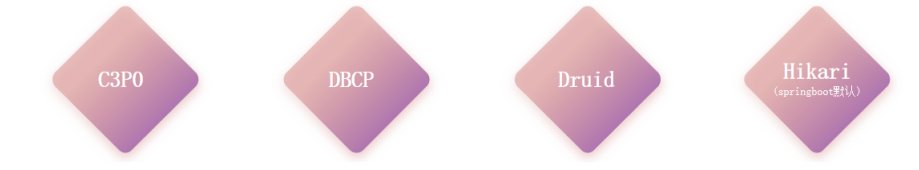
- 切换Druid数据库连接池
- 添加durid的依赖即可
4.4、lombok
- 问题分析
- 实体类内含有 有参、无参构造方法,getter、setter,toString、Hashcode、equals等方法,代码太过臃肿
- Lombok是一个实用的Java类库,能通过注解的形式自动生成构造器,equals、toString等方法,并可以自动化生成日志变量,简化Java开发,提高效率
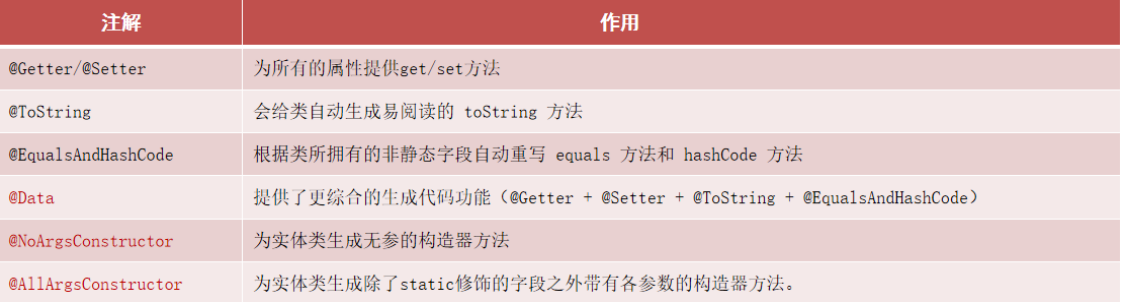
【注意事项】:Lombok会在编译时,自动生成对应的java代码,我们使用lombok时,还需要安装lombok的插件(一般版本靠前的idea自带)
