前言
Java后端技术点
StringUtils常用API
学习时笔记(Linux)
学习时笔记(Git)
学习时笔记(Docker)
学习时笔记(Vue2+3)
面试宝典
学习时笔记(JavaScript)
学习时笔记(JavaWeb)
1.初识前端
2.JavaScript-vue
3.Vue&Element
4.Maven-SpringBootWeb
5.SpringBootWeb请求响应
6.MySQL
7.MySQL查询
8.MySQL多表查询-MyBatis入门
9.MyBatis
10.springBoot-案例
11.springBoot-案例
12.springBootWeb 登录认证
13.SpringBoot AOP
14.SpringBoot原理
15.Maven进阶
学习时笔记(Java)
学习时笔记(Python)
1.分模块设计与开发
- 将项目按照功能拆分成若干个子模块,方便项目的管理维护、扩展,也方便模块间的相互调用,资源共享
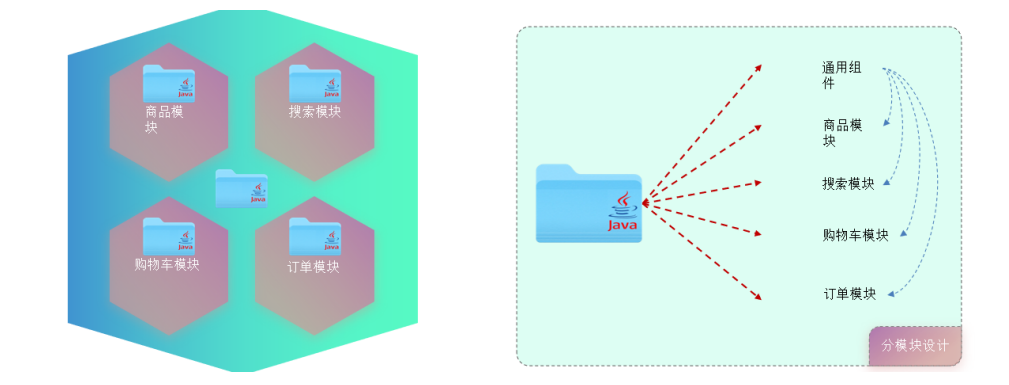
分模块开发
- 创建maven模块,单独存放pojo实体类
- 创建maven模块,单独存放工具类
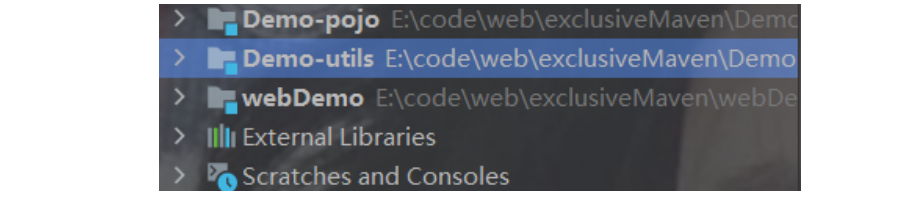
分模块开发需要先针对模块功能进行设计,再进行编码。不是先将工程开发完毕再拆分
2.继承与聚合
2.1、继承
- 继承关系
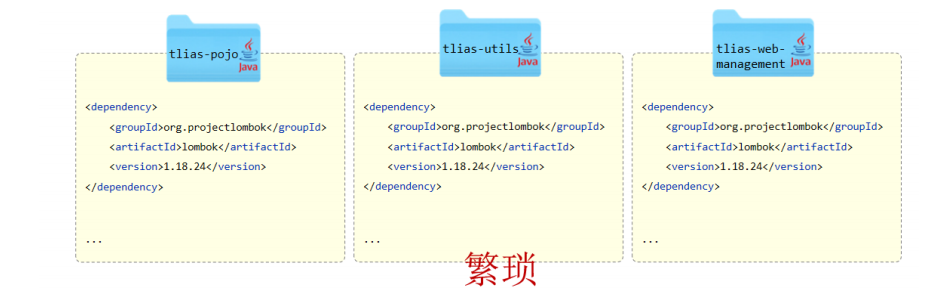
- 概念
- 继承描述的是两个工程间的关系,与java中的继承相似,子工程可以继承夫工程中的配置信息,常见于依赖关系的继承
- 作用
- 简化依赖配置、统一管理依赖
- 实现
- parent标签
步骤
- 创建maven模块 parent,该工程为夫工程,设置打包方式pom
<?xml version="1.0" encoding="UTF-8"?> <project xmlns="http://maven.apache.org/POM/4.0.0" xmlns:xsi="http://www.w3.org/2001/XMLSchema-instance" xsi:schemaLocation="http://maven.apache.org/POM/4.0.0 http://maven.apache.org/xsd/maven-4.0.0.xsd"> <modelVersion>4.0.0</modelVersion> <groupId>org.mhn</groupId> <artifactId>Demo-parent</artifactId> <version>1.0-SNAPSHOT</version> <packaging>pom</packaging> <parent> <groupId>org.springframework.boot</groupId> <artifactId>spring-boot-starter-parent</artifactId> <version>2.7.10</version> <relativePath/> <!-- lookup parent from repository --> </parent> </project>- 在子工程的pom.xml文件当中,配置继承关系
【pojo】
<?xml version="1.0" encoding="UTF-8"?> <project xmlns="http://maven.apache.org/POM/4.0.0" xmlns:xsi="http://www.w3.org/2001/XMLSchema-instance" xsi:schemaLocation="http://maven.apache.org/POM/4.0.0 http://maven.apache.org/xsd/maven-4.0.0.xsd"> <modelVersion>4.0.0</modelVersion> <groupId>com.mhn</groupId> <artifactId>Demo-pojo</artifactId> <version>1.0-SNAPSHOT</version> <parent> <groupId>org.mhn</groupId> <artifactId>Demo-parent</artifactId> <version>1.0-SNAPSHOT</version> <relativePath>../Demo-parent/pom.xml</relativePath> <!-- lookup parent from repository --> </parent> <properties> <maven.compiler.source>11</maven.compiler.source> <maven.compiler.target>11</maven.compiler.target> </properties> </project>【utils】
<?xml version="1.0" encoding="UTF-8"?> <project xmlns="http://maven.apache.org/POM/4.0.0" xmlns:xsi="http://www.w3.org/2001/XMLSchema-instance" xsi:schemaLocation="http://maven.apache.org/POM/4.0.0 http://maven.apache.org/xsd/maven-4.0.0.xsd"> <modelVersion>4.0.0</modelVersion> <groupId>com.mhn</groupId> <artifactId>Demo-utils</artifactId> <version>1.0-SNAPSHOT</version> <parent> <groupId>org.mhn</groupId> <artifactId>Demo-parent</artifactId> <version>1.0-SNAPSHOT</version> <relativePath>../Demo-parent/pom.xml</relativePath> <!-- lookup parent from repository --> </parent> <properties> <maven.compiler.source>11</maven.compiler.source> <maven.compiler.target>11</maven.compiler.target> </properties> <dependencies> <dependency> <groupId>io.jsonwebtoken</groupId> <artifactId>jjwt</artifactId> <version>0.9.1</version> </dependency> <dependency> <groupId>org.springframework.boot</groupId> <artifactId>spring-boot-starter-web</artifactId> <version>2.7.10</version> </dependency> <dependency> <groupId>com.aliyun.oss</groupId> <artifactId>aliyun-sdk-oss</artifactId> <version>3.15.1</version> </dependency> <dependency> <groupId>javax.xml.bind</groupId> <artifactId>jaxb-api</artifactId> <version>2.3.1</version> </dependency> <dependency> <groupId>javax.activation</groupId> <artifactId>activation</artifactId> <version>1.1.1</version> </dependency> </dependencies> </project>- 在父工程中配置各个工程共有的依赖(子工程会自动继承父工程的依赖)
<?xml version="1.0" encoding="UTF-8"?> <project xmlns="http://maven.apache.org/POM/4.0.0" xmlns:xsi="http://www.w3.org/2001/XMLSchema-instance" xsi:schemaLocation="http://maven.apache.org/POM/4.0.0 http://maven.apache.org/xsd/maven-4.0.0.xsd"> <modelVersion>4.0.0</modelVersion> <groupId>org.mhn</groupId> <artifactId>Demo-parent</artifactId> <version>1.0-SNAPSHOT</version> <packaging>pom</packaging> <parent> <groupId>org.springframework.boot</groupId> <artifactId>spring-boot-starter-parent</artifactId> <version>2.7.10</version> <relativePath/> <!-- lookup parent from repository --> </parent> <dependencies> <dependency> <groupId>org.projectlombok</groupId> <artifactId>lombok</artifactId> <version>1.18.26</version> </dependency> </dependencies> </project>版本锁定
- 在maven中,可以在父工程的pom文件中,通过dependencyManagement标签来统一管理依赖版本
【父工程】
<dependencyManagement> <dependencies> <!--JWT令牌--> <dependency> <groupId>io.jsonwebtoken</groupId> <artifactId>jjwt</artifactId> <version>0.9.1</version> </dependency> </dependencies> </dependencyManagement>【子工程】
<dependencies> <dependency> <groupId>io.jsonwebtoken</groupId> <artifactId>jjwt</artifactId> </dependency> </dependencies>
注意:子工程引入依赖,无需执行version版本号,父工程统一管理。变更依赖版本,只需要在父工程中统一变更
- 自定义属性/引用属性
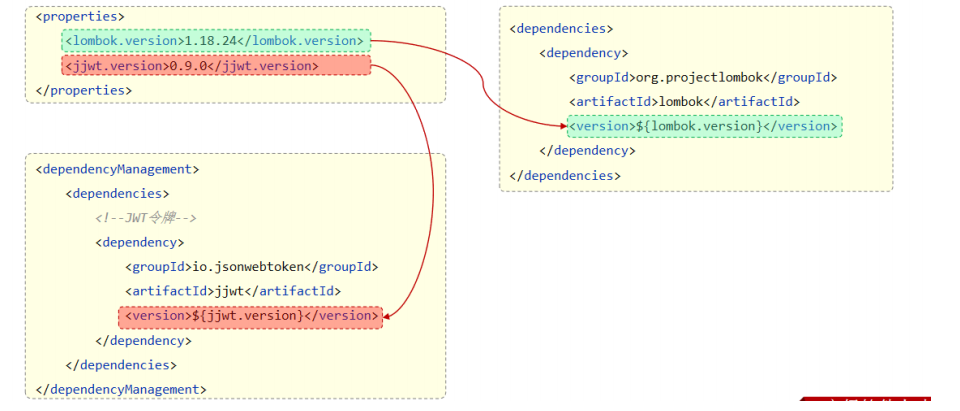
2.2、聚合
- 聚合
- 将多个模块组织成一个整体,同时进行项目的构建
- 聚合工程
- 一个不具有业务功能的“空”工程(有且仅有一个pom文件)
作用
- 快速构建项目(无需根据依赖关系手动构建,直接在聚合工程上构建即可)
maven中可以通过 modules 设置当前聚合工程所包含的子模块名称
【父工程(聚合工程)】
<!--聚合-->
<modules>
<module>../tlias-pojo</module>
<module>../tlias-utils</module>
<module>../tlias-web-management</module>
</modules>
注意:聚合工程所包含的模块,在构建时,会自动根据模块间的依赖关系设置构建顺序,与聚合工程中模块的配置书写位置无关
【继承与聚合】
- 作用
- 聚合用于快速构建项目
- 继承用于简化依赖配置、统一管理依赖
- 相同点
- 聚合与继承的pom.xml文件打包方式均为pom,可以将两种关系制作到同一个pom文件中
- 聚合与继承均属于设计型模块,并无实际的模块内容
- 不同点
- 聚合是在聚合工程中配置关系,聚合可以知道参与聚合的模块有哪些
- 继承是在子模块中配置关系,父模块无法知道哪些子模块继承了自己
3.私服
3.1、介绍
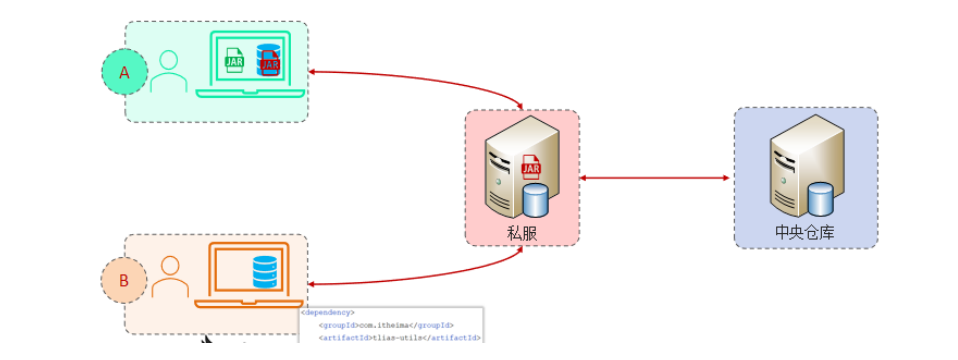
- 私服是一种特殊的远程仓库,它是假设在局域网内的仓库服务,用来代理位于外部的中央仓库,用于解决团队内部的资源共享与资源同步问题
- 依赖查找顺序
- 本地仓库 -》 私服 -》 中央仓库
注意:私服在企业项目开发中,一个项目/公司,只需要一台即可(会使用即可)
3.2、资源上传与下载
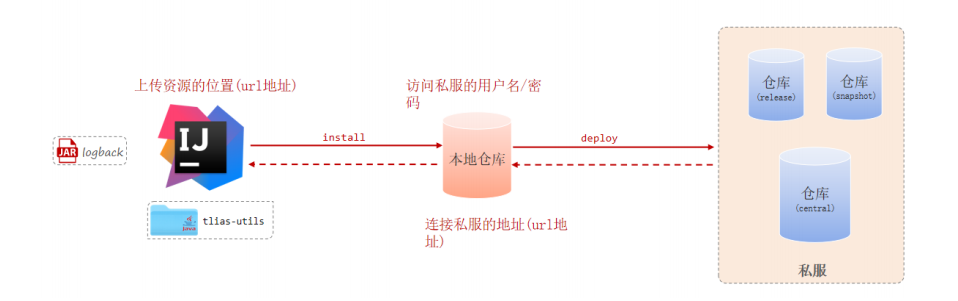
项目版本
- RELEASE(发行版本):功能趋于稳定、当前更新停止,可以用于发型的版本,存储在私服中的RELEASE仓库中
- SNAPSHOT(快照版本):功能不稳定、尚处于开发中的版本,即快照版本,存储在私服的SNAPSHOT仓库中
设置私服的访问用户名/密码(setting.xml中的servers中配置)
<server> <id>maven-releases</id> <username>admin</username> <password>admin</password> </server> <server> <id>maven-snapshots</id> <username>admin</username> <password>admin</password> </server>IDEA的maven工程的pom文件配置上传(发布)地址
<distributionManagement> <repository> <id>maven-releases</id> <url>http://192.168.150.101:8081/repository/maven-releases/</url> </repository> <snapshotRepository> <id>maven-snapshots</id> <url>http://192.168.150.101:8081/repository/maven-snapshots/</url> </snapshotRepository> </distributionManagement>设置私服依赖下载的仓库组地址(setthing.xml中的mirrors、profiles中配置)
<mirror> <id>maven-public</id> <mirrorOf>*</mirrorOf> <url>http://192.168.150.101:8081/repository/maven-public/</url> </mirror><profile> <id>allow-snapshots</id> <activation> <activeByDefault>true</activeByDefault> </activation> <repositories> <repository> <id>maven-public</id> <url>http://192.168.150.101:8081/repository/maven-public/</url> <releases> <enabled>true</enabled> </releases> <snapshots> <enabled>true</enabled> </snapshots> </repository> </repositories> </profile>
