前言
Java后端技术点
StringUtils常用API
学习时笔记(Linux)
学习时笔记(Git)
学习时笔记(Docker)
学习时笔记(Vue2+3)
面试宝典
学习时笔记(JavaScript)
学习时笔记(JavaWeb)
1.初识前端
2.JavaScript-vue
3.Vue&Element
4.Maven-SpringBootWeb
5.SpringBootWeb请求响应
6.MySQL
7.MySQL查询
8.MySQL多表查询-MyBatis入门
9.MyBatis
10.springBoot-案例
11.springBoot-案例
12.springBootWeb 登录认证
13.SpringBoot AOP
14.SpringBoot原理
15.Maven进阶
学习时笔记(Java)
学习时笔记(Python)
1.事务管理
1.1、事务回顾
- 是一组操作的集合,是一个不可分割的工作单位,这些操作要么全部成功,要么全部失败
- 操作
- 开启事务:strat transaction
- 提交事务 commit
- 回滚事务 rollback
1.2、Spring事务管理
案例:解散部门:删除部门同时删除该部门下的员工
DeptServiceImpl
@Override
public void deleteDept(Integer id) throws Exception {
deptMapper.deleteDept(id); //根据ID删除部门
int a = 1/0;
empMapper.deleteEmpByDeptId(id); //根据部门ID删除该部门下的所有员工
}
即使程序运行抛出了异常,部门依然删除了,但是部门下的员工却没有删除,造成了数据的不一致
- @Transactional
- 位置:业务层的方法上、类上、接口上
- 作用:将当前方法交给spring进行事务管理,方法执行前,开启事务;成功执行,提交事务,出现异常,回滚事务
- DeptServiceImpl
@Transactional
@Override
public void deleteDept(Integer id) throws Exception {
deptMapper.deleteDept(id); //根据ID删除部门
int a = 1/0;
empMapper.deleteEmpByDeptId(id); //根据部门ID删除该部门下的所有员工
}
1.3、事务进阶
1.3.1、rollbackFor
- 默认情况下,只有出现 RunTimeException 才会回滚异常。roallbackFor属性用于控制出现何种异常类型,都回滚事务
@Transactional(rollbackFor = Exception.class); //所有异常都回滚
1.3.2、propagation
- 事务传播行为:指的就是当一个事务方法被另一个事务方法调用时,这个事务方法应该如何进行事务控制
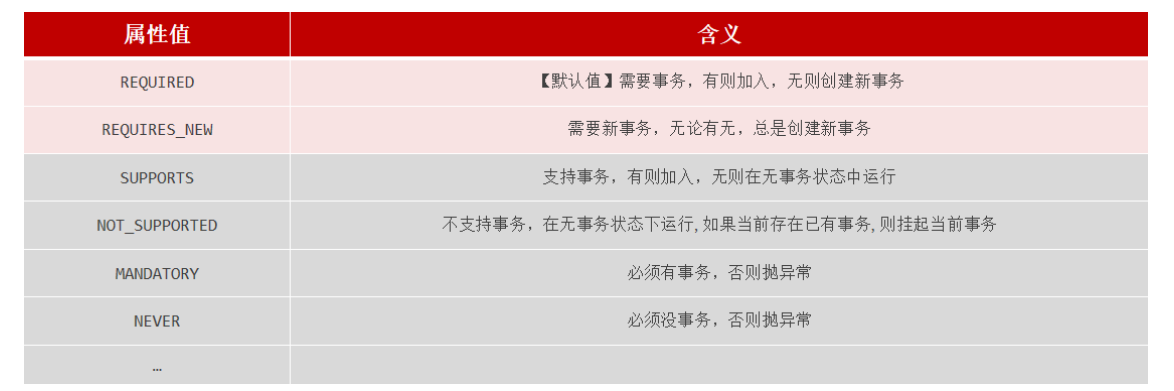
案例:解散部门时,记录操作日志(无论如何都执行该日志信息)
- DeptLogMapper
@Mapper
public interface DeptLogMapper {
@Insert("insert into dept_log(create_time, description) values (now(),#{description})")
void insertDeptLog(DeptLog deptLog);
}
- DeptLogService
public interface DeptLogService {
void insertDeptLog(DeptLog deptLog);
}
- DeptLogServiceImpl
@Service
public class DeptLogServiceImpl implements DeptLogService {
@Autowired
private DeptLogMapper deptLogMapper;
@Transactional(propagation = Propagation.REQUIRES_NEW)
@Override
public void insertDeptLog(DeptLog deptLog) {
deptLogMapper.insertDeptLog(deptLog);
}
}
- DeptServiceImpl
@Transactional(rollbackFor = Exception.class)
@Override
public void deleteDept(Integer id) throws Exception {
try {
deptMapper.deleteDept(id); //根据ID删除部门
int a = 1/0;
// if(true){
// throw new Exception("出现错误");
// }
empMapper.deleteEmpByDeptId(id); //根据部门ID删除该部门下的所有员工
} finally {
DeptLog deptLog = new DeptLog();
deptLog.setDescription("执行了解散部门操作,解散了"+id+"号部门");
deptLogService.insertDeptLog(deptLog);
}
}
- REQUIRED
- 大部分情况下都是用该传播行为即可(默认)
- REQUIRES_NEW
- 当我们不希望事物之间互相影响时,可以使用该传播行为。例如:下订单前需要记录日志,不论订单保存成功与否,都需要保证日志记录能够记录成功
2.AOP基础
2.1、AOP概述
- AOP:Aspect Oriented Programming(面向切面编程、面向方面编程),就是面向特定方法编程
- 场景:
- 案例部分功能运行较慢,定位执行耗时较长的业务方法,此时需要统计每一个业务方法的执行耗时
- 实现:
- 动态代理是面向前面编程最主流的实现,而SpringAOP是Spring框架的高级技术,旨在管理bean对象的过程中,主要通过底层的动态代理机制,对特定的方法进行编程
2.2、AOP快速入门
- 导入依赖
<dependency>
<groupId>org.springframework.boot</groupId>
<artifactId>spring-boot-starter-aop</artifactId>
</dependency>
- 编写AOP程序:针对方法的业务进行编程【记录方法运行耗时】
@Component
@Aspect //标识为AOP类
@Slf4j
public class TimeAspect {
//@Around("execution(* com.mhn.service.*.*(..))") //切入点表达式
@Around("com.mhn.aop.MyAspect.pt()") //切入点表达式
public Object recordTime(ProceedingJoinPoint joinPoint) throws Throwable {
//1.记录开始事件
long begin = System.currentTimeMillis();
//2.运行原始方法
Object result = joinPoint.proceed();
//3.记录结束事件
long end = System.currentTimeMillis();
log.info(joinPoint.getSignature()+"方法执行完成,耗时:"+(end - begin)+"ms");
return result;
}
}
- 场景
- 记录操作日志
- 权限控制
- 事务管理
- 优势
- 代码无侵入
- 减少重复代码
- 提高开发效率
- 维护方便
2.3、AOP核心概念
- 连接点:JoinPoint,可以被AOP控制的方法(暗含方法执行时的相关信息)
- 通知:Advice,指那些重复的逻辑,也就是共性功能(最终体现为一个方法)
- 切入点:PointCut,匹配连接点的条件,通知仅会在切入点方法执行时被应用
- 切面:Aspect,描述通知与切入点的对应关系(通知+切入点)
- 目标对象:Target,通知所应用的对象
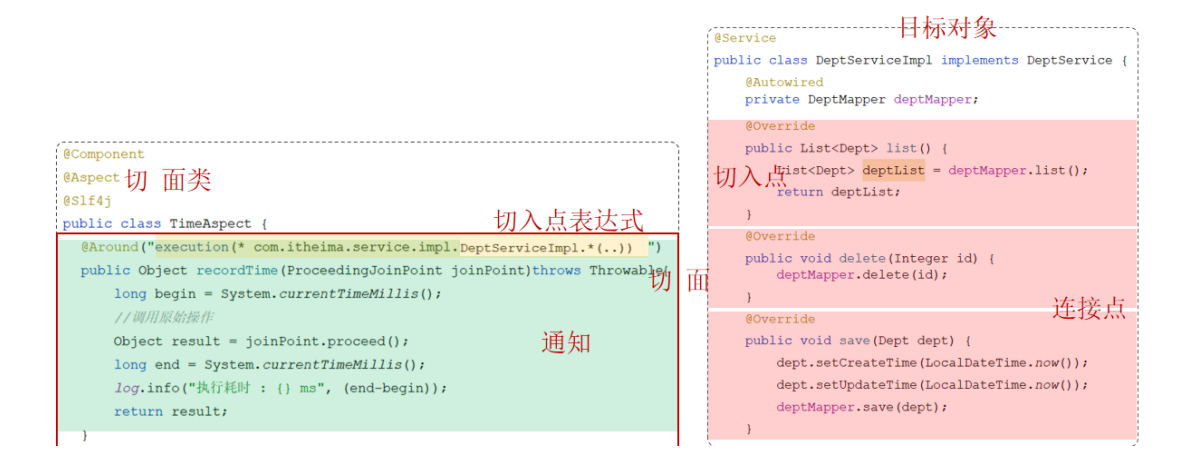
- 执行流程
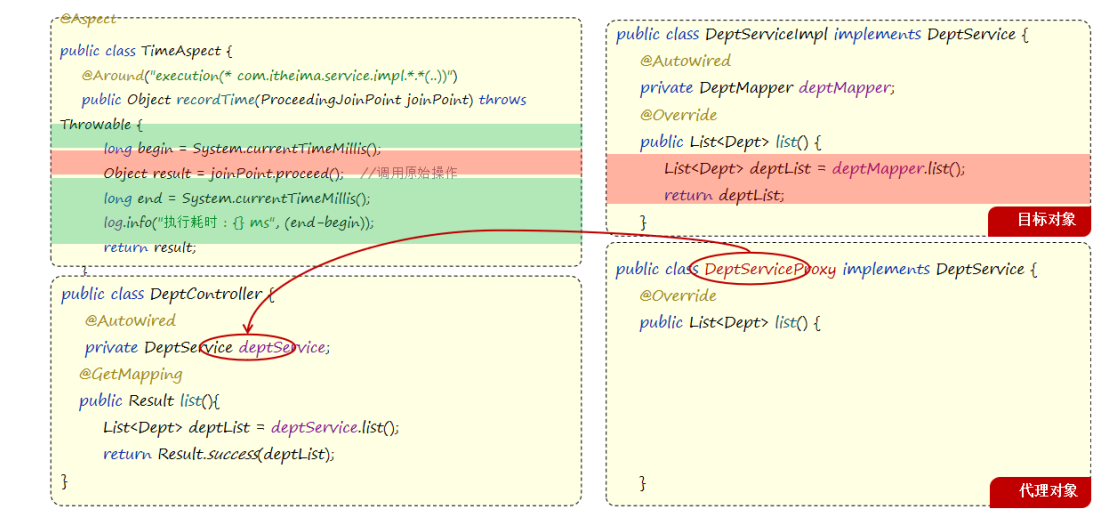
【当执行joinPointProceed()方法时,意为创建了代理对象,而控制层中依赖注入的dpetService,运行时注入的会是创建的代理对象】
3.AOP进阶
3.1、通知类型
- 通知类型
- @Around:环绕通知,此注解标注的通知方法在目标方法前、后都会被执行【重点掌握】
- @Before:前置通知
- @After:后置通知
- @AfterReturning:返回后通知
- @AfterThrowing:异常后通知
- 注意事项
- @Around环绕通知需要字节调用 ProceedingJoinPoint.proceed()来让原始方法执行,其他通知不需要考虑目标方法执行
- @Around环绕通知方法的返回值,必须指定为Object,来接收原始方法的返回值
- @Around环绕通知需要字节调用 ProceedingJoinPoint.proceed()来让原始方法执行,其他通知不需要考虑目标方法执行
@Slf4j
@Component
@Aspect
public class MyAspect {
@Before("execution(* com.mhn.service.serviceImpl.DeptServiceImpl.*(..))")
public void before(){
log.info("-----before-----");
}
@Around("execution (* com.mhn.service.serviceImpl.DeptServiceImpl.*(..))")
public Object around(ProceedingJoinPoint joinPoint) throws Throwable {
log.info("-----around before-----");
//调用目标对象的原始方法执行
Object result = joinPoint.proceed();
log.info("-----around after-----");
return result;
}
@After("execution(* com.mhn.service.serviceImpl.DeptServiceImpl.*(..))")
public void after(){
log.info("-----after-----");
}
@AfterReturning("execution(* com.mhn.service.serviceImpl.DeptServiceImpl.*(..))")
public void afterReturning(){
log.info("-----afterReturning-----");
}
@AfterThrowing("execution(* com.mhn.service.serviceImpl.DeptServiceImpl.*(..))")
public void afterThrowing(){
log.info("-----afterThrowing-----");
}
}
- @Pointcut
- 该注解的作用是将公共的切点表达式抽取出来,需要用时,引用该切点表达式即可
@Pointcut("execution(* com.mhn.service.serviceImpl.DeptServiceImpl.*(..))")
public void pt(){}
@Before("pt()")
public void before(){
log.info("-----before-----");
}
注意,标注@Pointcut注解的该方法修饰符会有所影响:private(仅在当前切面类中引用该表达式)public(在其他外部的切面类中也可以引用该表达式)
3.2、通知顺序
当有多个切面的切入点都匹配到了目标方法,目标方法运行时,多个通知方法都会被执行
执行顺序
- 不同切面类中,默认按照切面类的类名字母排序
- 目标方法前的通知方法:字母排名靠前的先执行
- 目标方法后的通知方法:字母排名靠后的先执行
- 使用@Order(数字)注解来标注先后次序
- 方法前的通知方法:数字较小的,先执行
- 方法后的通知方法:数字较大的,后执行
- 不同切面类中,默认按照切面类的类名字母排序
MyAspect3
@Order(3)
@Slf4j
@Component
@Aspect
public class MyAspect3 {
@Before("execution(* com.mhn.service.DeptService.*(..))")
public void before(){
log.info("----before...3----");
}
@After("execution(* com.mhn.service.DeptService.*(..))")
public void after(){
log.info("----after...3----");
}
}
- MyAspect4
@Slf4j
@Component
@Aspect
@Order(1)
public class MyAspect4 {
@Before("execution(* com.mhn.service.DeptService.*(..))")
public void before(){
log.info("----before...4----");
}
@After("execution(* com.mhn.service.DeptService.*(..))")
public void after(){
log.info("----after...4----");
}
}
- MyAspect5
@Order(2)
@Slf4j
@Component
@Aspect
public class MyAspect5 {
@Before("execution(* com.mhn.service.DeptService.*(..))")
public void before(){
log.info("----before...5----");
}
@After("execution(* com.mhn.service.DeptService.*(..))")
public void after(){
log.info("----after...5----");
}
}
3.3、切入点表达式
切点表达式
- 描述切入点方法的一种表达式
作用
- 用来决定项目中的哪些方法需要加入通知
常见形式:
- execution(...):根据方法的签名来匹配
- @annotation(...):根据注解匹配
切入点表达式-execution
- 主要根据方法的返回值、表名、类名、方法名、方法参数等信息来匹配
execution(访问修饰符? 返回值 包名.类名.?方法名(方法参数) throws 异常?)- 其中带 ? 的表示可以省略的部分
- 访问修饰符
- 包名.类名
- throws 异常:方法上声明抛出的异常,不是实际抛出的异常
@Slf4j
@Component
@Aspect
public class MyAspect6 {
//@Pointcut("execution(public void com.mhn.service.serviceImpl.DeptServiceImpl.deleteDept(..))")
//@Pointcut("execution( void com.mhn.service.serviceImpl.DeptServiceImpl.deleteDept(..))")
//@Pointcut("execution( void deleteDept(..))")//包名.类名 不建议使用
//@Pointcut("execution( void com.mhn.service.DeptService.deleteDept(..))")
//@Pointcut("execution( void com.mhn.service.DeptService.*(..))")
//@Pointcut("execution(* com.*.service.DeptService.*(*))")
//@Pointcut("execution(* com.mhn.service.*Service.delete*(*))")
//@Pointcut("execution(* com.mhn.service.DeptService.*(..))")
@Pointcut("execution(* com.mhn.service.DeptService.list()) || " +
"execution(* com.mhn.service.DeptService.deleteDept(..))")
public void pt(){}
@Before("pt()")
public void before(){
log.info("MyAspect6 before...");
}
}
根据业务需要,可以使用且(&&)、或(||)、非(!)来组合比较复杂的切入点表达式
书写建议
- 所有业务方法名在命名时尽量规范,方便切入点表达式快速匹配。如:查询类方法是find开头,更新类是update开头
- 描述切入点方法通常基于接口描述,而不是直接描述实现类,增强拓展性
- 在满足业务需要的前提下,尽量缩小切入点的匹配范围
切入点表达式-@annotation
- 用于匹配标识有特定注解的方法
@annotation(com.mhn.aop.Log)
@Slf4j
@Component
//Aspect
public class MyAspect7 {
//匹配DeptServiceImpl中的list()和deleteDept(Integer id)方法
/*@Pointcut("execution(* com.mhn.service.DeptService.list()) || " +
"execution(* com.mhn.service.DeptService.deleteDept(..))")*/
@Pointcut("@annotation(com.mhn.aop.MyLog)")
public void pt(){}
@Before("pt()")
public void before(){
log.info("MyAspect6 before...");
}
}
【方法】
@Override
@MyLog
public List<Dept> list() {
return deptMapper.list();
}
3.4、连接点
- 在Spring中用JoinPoint抽象了连接点,用它可以获得方法执行时的相关信息(类名,方法名,方法参数等)
- 对于@Around通知,获取连接点只能使用 ProceedingJoinPoint
- 其他通知,只能使用JoinPoint
@Slf4j
@Component
@Aspect
public class MyAspect8 {
@Pointcut("execution(* com.mhn.service.DeptService.*(..))")
public void pt(){}
@Before("pt()")
public void before(JoinPoint joinPoint){
}
@Around("pt()")
public Object around(ProceedingJoinPoint joinPoint) throws Throwable {
log.info("MyAspect8 ----around before----");
//1.获取目标对象的类名
String className = joinPoint.getTarget().getClass().getName();
log.info("目标对象的类名:"+className);
//2.获取目标方法的方法名
String methodName = joinPoint.getSignature().getName();
log.info("目标方法的方法名:"+methodName);
//3.获取目标方法运行时传入的参数
Object[] args = joinPoint.getArgs();
log.info("目标方法运行时传入的参数:"+ Arrays.toString(args));
//4.放行 目标方法执行
Object result = joinPoint.proceed();
//5.获取目标方法运行的返回值
log.info("目标方法运行的返回值:"+result);
log.info("MyAspect8 ----around after----");
return result;
}
}
4.AOP案例
需求:将 增、删、改相关接口的操作日志记录到数据表中
DeptController
public interface DeptService {
@Slf4j
@RestController()
@RequestMapping("/depts")
public class DeptController {
@Autowired
private DeptService deptService;
@GetMapping
public Result deptList(){
List<Dept> list = deptService.list();
log.info("查询部门数据",list.toString());
return Result.success(list);
}
@DeleteMapping("/{id}")
@MyLog
public Result deleteDept(@PathVariable Integer id) throws Exception {
deptService.deleteDept(id);
log.info("删除部门");
return Result.success();
}
@PostMapping
@MyLog
public Result addDept(@RequestBody Dept dept){
deptService.addDept(dept);
return Result.success();
}
@PutMapping
@MyLog
public Result updateDept(@RequestBody Dept dept){
deptService.updateDempt(dept);
return Result.success();
}
@GetMapping("/{id}")
public Result selectById(@PathVariable Integer id){
Dept dept = deptService.getDeptById(id);
return Result.success(dept);
}
}
- EmpController
@Slf4j
@RestController
@RequestMapping("/emps")
public class EmpController {
@Autowired
private EmpService empService;
@GetMapping
public Result getEmps(@RequestParam(value = "name",required = false) String name,
@RequestParam(value = "gender",required = false) Short gender,
@DateTimeFormat(pattern = "yyyy-MM-dd") LocalDate begin,
@DateTimeFormat(pattern = "yyyy-MM-dd") LocalDate end,
@RequestParam(defaultValue = "1") Integer page,
@RequestParam(defaultValue = "5")Integer pageSize) {
PageModel pageModel = empService.getEmpsPage(name,gender,begin,end,page,pageSize);
log.info("总条数",pageModel.getTotal().toString());
return Result.success(pageModel);
}
@DeleteMapping("/{ids}")
@MyLog
public Result deleteEmpByIds(@PathVariable List<Integer> ids){
empService.deleteEmpByIds(ids);
return Result.success();
}
@PostMapping
@MyLog
public Result insertEmp(@RequestBody Emp emp){
empService.insertEmp(emp);
return Result.success();
}
@GetMapping("/{id}")
public Result getEmpById(@PathVariable Integer id){
Emp emp = empService.getEmpById(id);
return Result.success(emp);
}
@PutMapping
@MyLog
public Result updateEmpById(@RequestBody Emp emp){
empService.updateEmpById(emp);
return Result.success();
}
}
