前言
Java后端技术点
StringUtils常用API
学习时笔记(Linux)
学习时笔记(Git)
学习时笔记(Docker)
学习时笔记(Vue2+3)
面试宝典
学习时笔记(JavaScript)
1.JS基础:语法+流程控制
2.JS基础:数组+函数+对象
3.Web APIS:Dom获取+属性操作
4.Web APIS:Dom事件基础+进阶
5.Web APIS:DOM节点+移动端滑动
6.Web APIS:BOM操作+正则+阶段案例
7.JS进阶:作用域+解构+箭头函数
8.JS进阶:构造函数+数据常用函数+深入面向对象
9.JS进阶:高阶特性
10.ES6(上)
11.ES6(下)-ES9
12.ES10-ES13
学习时笔记(JavaWeb)
学习时笔记(Java)
学习时笔记(Python)
1.深入对象
构造函数
- 用来初始化对象
- 可以通过构造函数快速创建多个类的对象
- 约定:命名以大写字母开头,只能由 new 关键字来执行
// 创建构造函数 function Person(name, age){ this.name = name; this.age = age; } console.log(new Person("马浩楠", 22)); console.log(new Person("浩楠", 22));- 说明
- 使用 new 关键字调用函数的行为被称为实例化
- 实例化构造函数时没有参数时可以省略 ()
- 构造函数内部无需写 return,返回值即为新创建的对象
练习
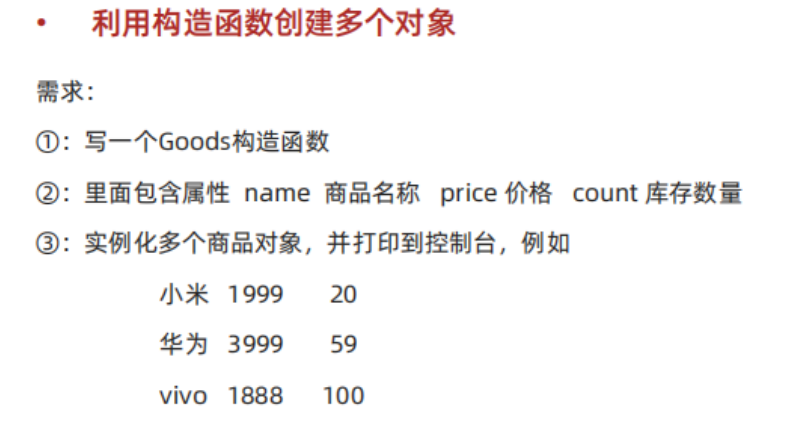
function Goods(name, price, count){
this.name = name;
this.price = price;
this.count = count;
}
const goods = [
new Goods("小米", 1999, 20),
new Goods("华为", 3999, 59),
new Goods("vivo", 1888, 100)
]
goods.forEach(item => {
console.log(item)
})
实例成员
- 通过构造函数创建的对象称为实例化,实例化对象中的属性和方法称为实例成员
function Person(){ // 实例属性 this.name = '小明' // 实例方法 this.sayHi = function(){ console.log("Hello") } }静态成员
- 构造函数的属性和方法被称为静态成员
function Person(name, age){ // 实例成员 } // 静态属性 Person.eyes = 2 // 静态方法 Person.walk = function(){ console.log("走路...") }
2.内置构造函数
基本数据类型:字符串、数值、布尔、undefined、null
引用类型:对象
Object
- Object.keys() 静态方法获取对象中所有的属性名【返回数组】
Object.values() 静态方法获取对象中所有的属性值【返回数组】
Object.assign() 静态方法常用于对象拷贝【返回拷贝后对象】
const obj = {userName: "马浩楠", age: 22}; // 1.获取所有的属性名 console.log(Object.keys(obj)); // 2.获取所有的属性值 console.log(Object.values(obj)); // 3.copy对象 const o = {}; Object.assign(o,obj); console.log(o) // 追加属性 Object.assign(obj, {gender: "男"}) console.log(obj)Array
- 数组常见实例方法-核心方法
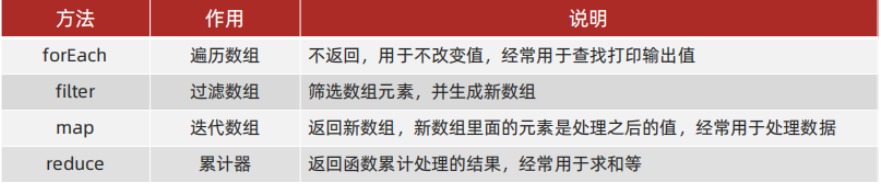
reduce
// arr.reduce(function(上一次的值, 当前值), 初始值){} const arr = [1, 5, 8]; // 无初始值 const num = arr.reduce((previous, current) => previous + current); console.log(num); // 14 // 有初始值 const total = arr.reduce((previous, current) => previous + current, 10); console.log(total) // 24 //不存在初始值,则初始值为数组第一个元素常见数组方法——其它
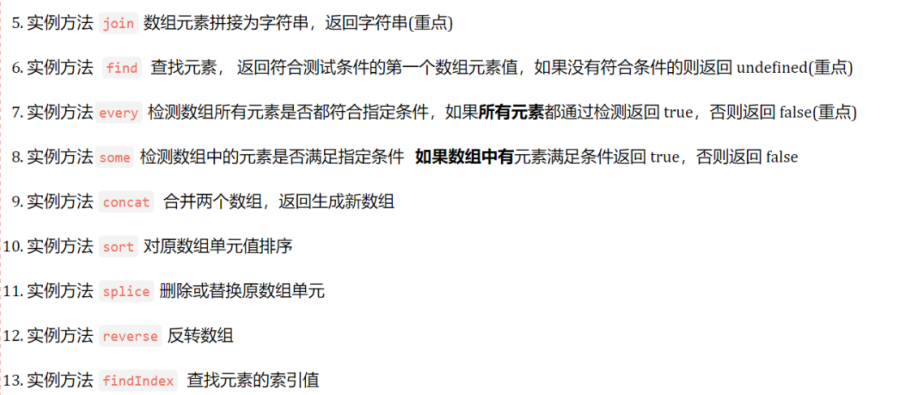
const arr = [
{
name: "小米",
price: 1999
},
{
name: "华为",
price: 3999
}
]
// find:找到 name = 小米的这个对象
const xiaomi = arr.find(item => item.name == "小米");
console.log(xiaomi)
// every:每一个是否都符合条件,一个不符合就为false
const arr1 = [10, 20, 30];
const flag = arr1.every(item => item > 20)
console.log(flag)
Array.from():伪数组转真数组
<body> <ul> <li>1</li> <li>2</li> <li>3</li> </ul> <script> const lis = document.querySelectorAll("ul li"); // lis 伪数组 =》 真数组 const liss = Array.from(lis); console.log(liss) </script> </body>
String
- 常见实例方法
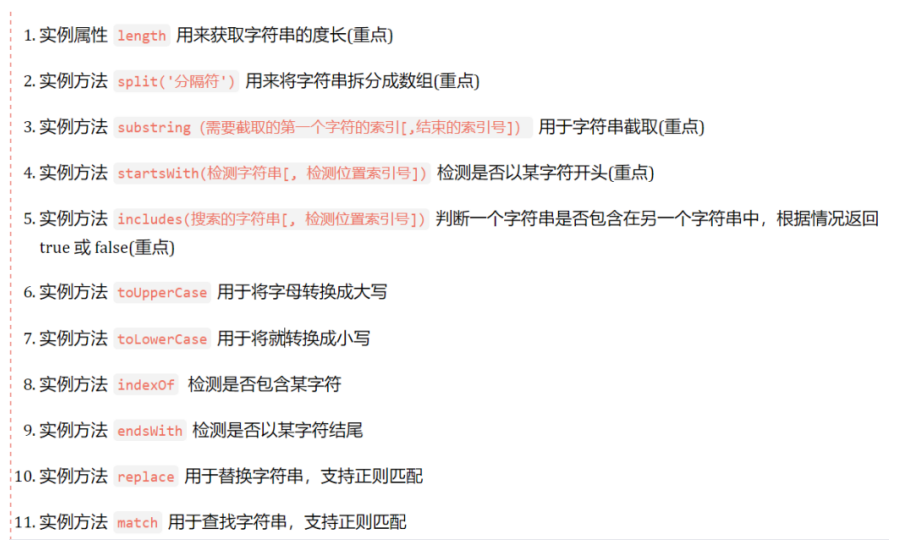
// split:字符串转数组
const str = "blur,red,green";
const arr = str.split(",");
console.log(arr);
// 2.substring:截取字符串 包前不包后
const str1 = "今天又要做核酸了";
console.log(str1.substring(4,8)) // 做核酸了
console.log(str1.substring(4)) // 做核酸了
// 省略结束的索引号,则意为从当前索引号截取到最后
// 3.startsWith:是否以...开头 true/false
const str2 = "我正在学习JS";
console.log(str2.startsWith("我")) // true
console.log(str2.startsWith("学习")) // false
console.log(str2.startsWith("学习",3)) // true
// 4.includes:判断是否包含某一段字符(区分大小写)
const str3 = "我正在学习代码";
console.log(str3.includes("学习")); // true
console.log(str3.includes("学习",4)); // false
- 练习
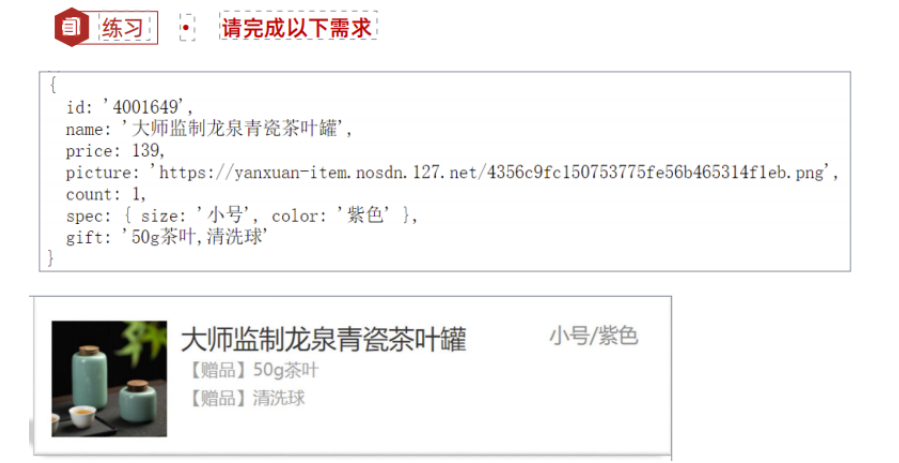
<body>
<div></div>
<script>
const gift = "50g的茶叶,清洗球";
// 拆分数组并添加span标签
const str = gift.split(",").map(item => `<span>【赠品】 ${item} </span> <br/>`).join("");
// 渲染
document.querySelector("div").innerHTML = str;
</script>
</body>
Number
- toFixed() 设置保留小数位长度【四舍五入】
// 数值类型 const price = 12,345 // 保留两位小数 四舍五入 console.log(price.toFixed(2)); // 12.35
3.综合案例

<body>
<div class="list">
<!-- <div class="item">
<img src="https://yanxuan-item.nosdn.127.net/84a59ff9c58a77032564e61f716846d6.jpg" alt="">
<p class="name">称心如意手摇咖啡磨豆机咖啡豆研磨机 <span class="tag">【赠品】10优惠券</span></p>
<p class="spec">白色/10寸</p>
<p class="price">289.90</p>
<p class="count">x2</p>
<p class="sub-total">579.80</p>
</div> -->
</div>
<div class="total">
<div>合计:<span class="amount">1000.00</span></div>
</div>
<script>
const goodsList = [
{
id: '4001172',
name: '称心如意手摇咖啡磨豆机咖啡豆研磨机',
price: 289.9,
picture: 'https://yanxuan-item.nosdn.127.net/84a59ff9c58a77032564e61f716846d6.jpg',
count: 2,
spec: { color: '白色' }
},
{
id: '4001009',
name: '竹制干泡茶盘正方形沥水茶台品茶盘',
price: 109.8,
picture: 'https://yanxuan-item.nosdn.127.net/2d942d6bc94f1e230763e1a5a3b379e1.png',
count: 3,
spec: { size: '40cm*40cm', color: '黑色' }
},
{
id: '4001874',
name: '古法温酒汝瓷酒具套装白酒杯莲花温酒器',
price: 488,
picture: 'https://yanxuan-item.nosdn.127.net/44e51622800e4fceb6bee8e616da85fd.png',
count: 1,
spec: { color: '青色', sum: '一大四小' }
},
{
id: '4001649',
name: '大师监制龙泉青瓷茶叶罐',
price: 139,
picture: 'https://yanxuan-item.nosdn.127.net/4356c9fc150753775fe56b465314f1eb.png',
count: 1,
spec: { size: '小号', color: '紫色' },
gift: '50g茶叶,清洗球'
}
]
const box = document.querySelector(".list");
let totalMoney = 0;
const str = goodsList.map(item => {
const name = item.gift == undefined ? "" : item.gift.split(",").map(item => `<span class="tag"> 【赠品】${item}</span>`).join("");
const spec = Object.values(item.spec).join("/");
totalMoney += item.price * item.count;
totalMoney.reduce
return `
<div class="item">
<img src=${item.picture} alt="">
<p class="name">${item.name+name}</p>
<p class="spec">${spec}</p>
<p class="price">${item.price}</p>
<p class="count">x${item.count}</p>
<p class="sub-total">${(item.price * item.count).toFixed(2)}</p>
</div>
`
}).join("");
box.innerHTML = str;
document.querySelector(".amount").innerHTML
= goodsList.reduce((previous, current) => {
console.log(previous+"......"+(current.price * current.count).toFixed(2))
return (+previous + current.price * current.count).toFixed(2)
}, 0);
</script>
</body>
4.构造函数【问题】
- 封装是面向对象思想中比较重要的一部分,js 面向对象可以通过构造函数实现的封装
- 存在浪费内存的问题
function Star(name, age){
this.name = name;
this.age = age;
this.sing = function(){
console.log("我会唱歌");
}
}
const ldh = new Star("刘德华", 18)
const zxy = new Star("张学友", 19)
console.log(ldh.sing === zxy.sing) // false
// 说明两个函数不一样,表示每一个实力对象该对象的方法都会分配新的内存
5.原型
原型
- 构造函数通过原型分配的函数是所有对象所 共享的
- JavaScript 规定,每一个构造函数都有一个 prototype 属性,指向另一个对象,所有我们也称为原型对象
- 这个对象可以挂载函数,对象实例化不会多次创建原型,节约内存
- 可以吧那些不变的方法,直接定义在 prototype 对象上,所有对象的实例就可以共享这些方法
- 构造函数和原型对象中的 this 都指向实例化的对象
function Star(name, age){ this.name = name; this.age = age; } console.log(Star.prototype) // 放回一个对象称为原型对象 Start.prototype.sing = function (){ console.log("我会唱歌") } const ldh = new Star("刘德华", 18) const zxy = new Star("张学友", 19) console.log(ldh.sing === zxy.sing) // true练习
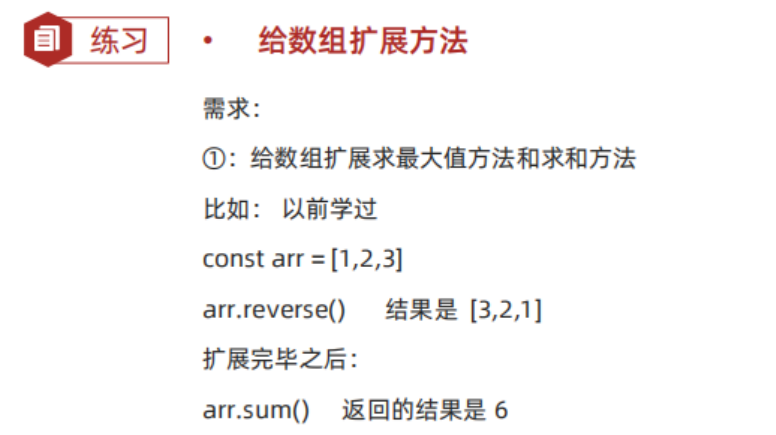
const arr = [1, 2, 3];
// 这个方法,每个实例数组对象都可以使用
// 1.求和
Array.prototype.sum = function(){
return this.reduce((previous, current) => previous + current);
}
console.log(arr.sum());
// 2.求最大值
Array.prototype.max = function(){
return Math.max(...this);
}
console.log(arr.max());
constructor 属性
- 每个原型对象里都存在 constructor 属性
- 该属性指向该原型对象的构造函数
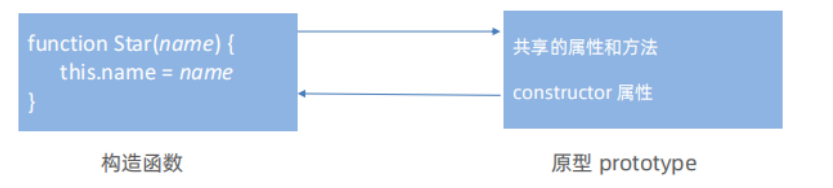
使用场景:如果有多个对象的方法,我们可以给原型对象采取对象形式赋值,但是会覆盖构造函数原型对象原来的内容.通过修改该后的原型对象中,添加 constructor 指向原来的构造函数
function Star(){ } Star.prototype = { // 重新指回创造这个原型对象的 构造函数 constructor: Star, sing: function(){ console.log("唱歌"); }, dance: function(){ console.log("跳舞"); } } console.log(Star.prototype); // Object { constructor: Star(), sing: sing(), dance: dance() }
- 思考
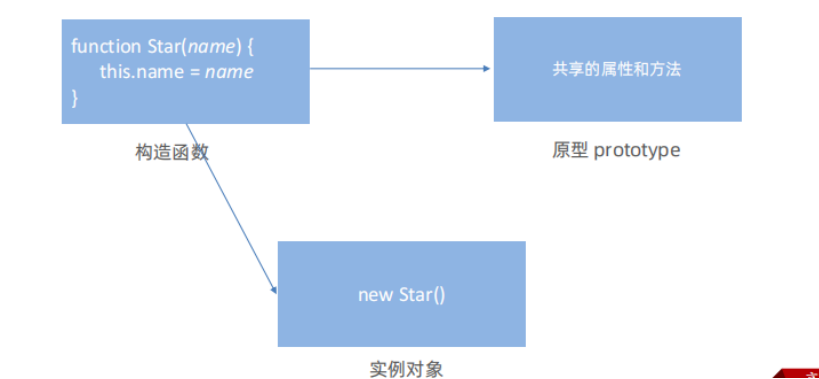
对象原型
- 每个对象都会有一个属性![image-20230810204304040.png]
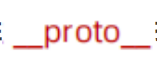 指向构造函数的 prototype 原型对象,之所有对象可以使用构造函数 prototype 原型对象的属性和方法,就是因为对象存在 proto 的存在
指向构造函数的 prototype 原型对象,之所有对象可以使用构造函数 prototype 原型对象的属性和方法,就是因为对象存在 proto 的存在 - 注意点
- proto 是JS非标准属性
- [[prototype]] 和 proto 意义相同
- 用来表示当前实例对象指向哪个原型对象prototype
- proto 对象原型里面也有一个 constrcutor 属性,指向创建该实例对象的构造函数
- 每个对象都会有一个属性![image-20230810204304040.png]
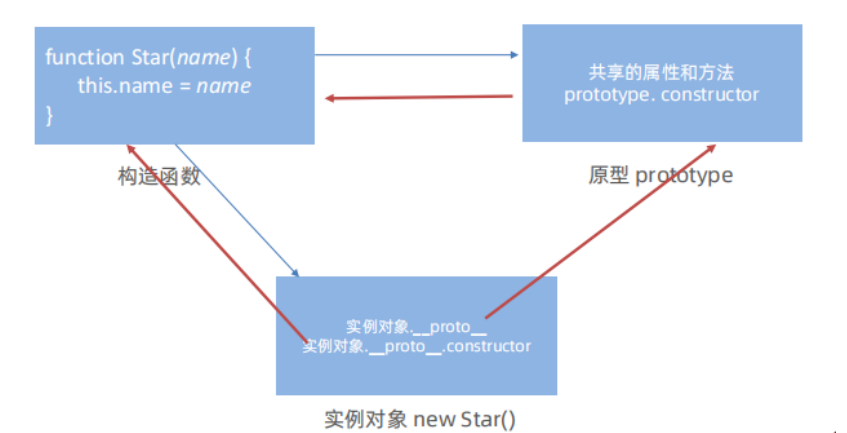
function Star(){
}
const ldh = new Star();
// 对象原型 __proto__ 指向 该构造函数的原型对象
console.log(ldh.__proto__ === Star.prototype); // true
// 对象原型里面存在 constructor指向 构造函数
console.log(ldh.__proto__.constructor === Star); // true
原型继承
function Man(){ this.head = 1; this.eyes = 2; this.say = function(){ } } function Woman(){ this.head = 1; this.eyes = 2; this.say = function(){ } }- 封装-——抽取公共部分
const People = { head: 1, eyes:2, this.say = function(){ } } function Man(){ } function Woman(){ this.baby = function(){ } }继承
- 将公共的属性和方法抽取出来
- 赋值给Man的原型对象,可以共享这些属性和方法
- 注意让constructor指回Man构造函数
const People = { head: 1, eyes:2, this.say = function(){ } } function Man(){ } // 吧公共的属性和方法给原型对象,这样就可以共享了 Man.prototype = People // 注意让原型里面的 constructor 从新指回 Man 自己的构造方法 Man.prototype.constructor = Man const pink = new Man() console.log(pink) function Woman(){ this.baby = function(){ } }
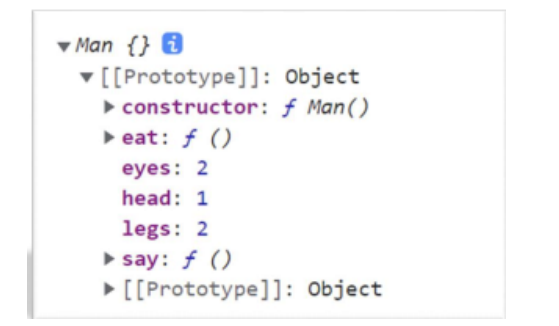
问题
- 如果给男人添加一个抽烟的方法,女人对象自动也存在了这个方法
原因
- 都同时使用了一个对象,根据引用类型的特点,他们指向同一个对象
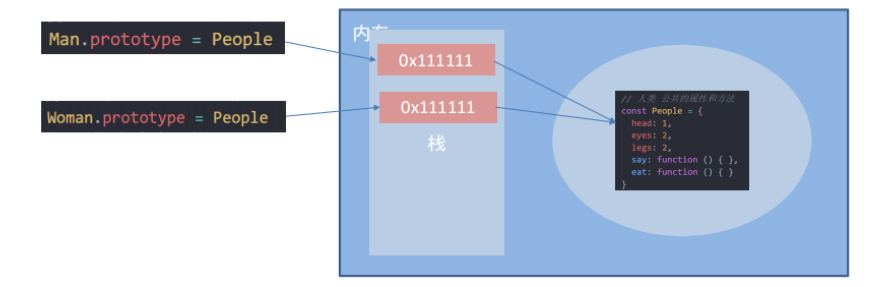
解决
- 构造函数
function Persion(){ head: 1, eyes:2, this.say = function(){ } }
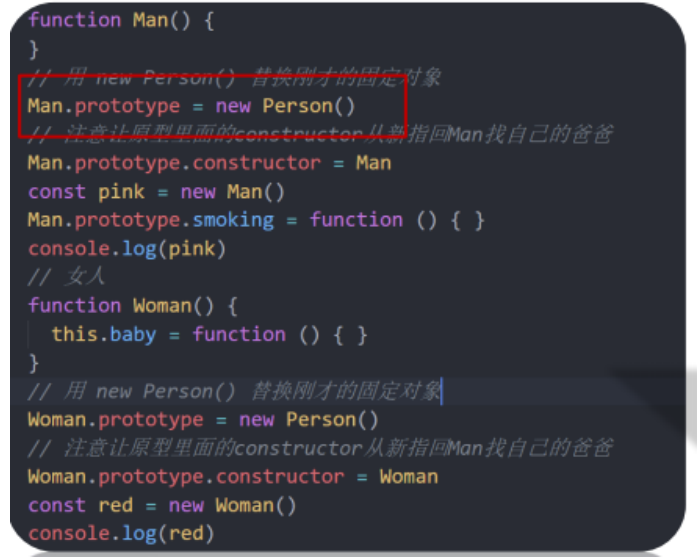
原型链
- 基于原型对象的继承使得不同构造函数的原型对象关联在一起,并且这种关联的关系是一种链状的结构,我们将原型对象的链状结构关系称为原型链
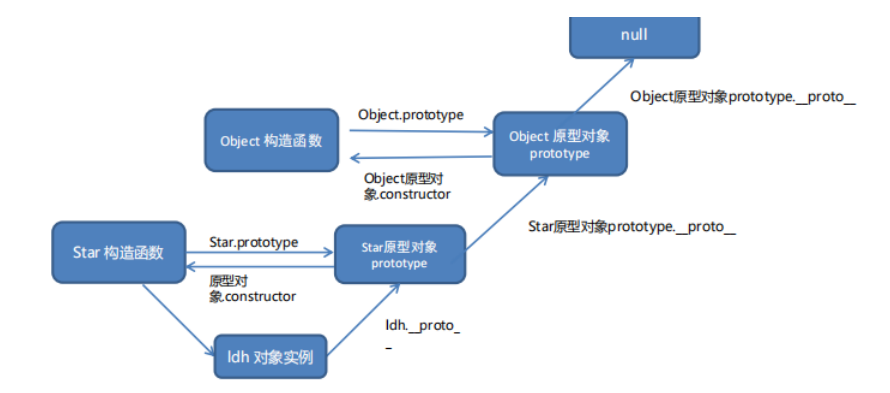
- 查找规则
- 当访问一个对象的属性(包括方法)时,首先查找这个对象自身有没有改属性
- 如果没有就查找它的原型(也就是 proto 指向的 prototype原型对象)
- 如果还没有就查找原型对象的原型(Object 的原型对象)
- 以此类推一直找到 Object 为止(null)
- proto 对象原型的意义就在于为对象成员查找机制提供一个方向
- 可以使用 instanceof 运算符用于检测构造函数的 prototype 属性是否出现在某个实例对象的原型链上
6.综合案例

<body>
<button id="delete">删除</button>
<button id="login">登录</button>
<!-- <div class="modal">
<div class="header">温馨提示 <i>x</i></div>
<div class="body">您没有删除权限操作</div>
</div> -->
<script>
// 1.Modal 构造函数封装 - 模态框
function Modal(title = "", message = ""){
// 1.1创建 modal 模态框盒子
this.modalBox = document.createElement("div")
// 1.2 给div标签添加类名
this.modalBox.classList.add("modal")
// 1.3 modal 盒子内部填充 2 个div标签并且修改文字内容
this.modalBox.innerHTML = `
<div class="header">${title}<i>x</i></div>
<div class="body">${message}</div>
`
console.log(this.modalBox)
}
// 2.给构造函数原型对象挂载 open,close 方法
Modal.prototype.open = function(){
// 先判断页面中是否已经存在,如果存在则删除
const box = document.querySelector(".modal")
box && box.remove()
document.querySelector("body").appendChild(this.modalBox)
// 盒子显示出来,添加绑定事件
this.modalBox.querySelector("i").addEventListener("click", () => {
// 这里使用箭头函数,用this指向实例化对象而不是 i 元素
this.close()
})
}
Modal.prototype.close = function(){
this.modalBox.remove()
}
document.querySelector("#delete").addEventListener("click", () => {
const del = new Modal("温馨提示", "您没有权限删除操作")
del.open()
})
document.querySelector("#login").addEventListener("click", () => {
const del = new Modal("友情提示", "您没有注册呢")
del.open()
})
</script>
</body>
