1.Vue 快速上手
概述
- Vue 是一个用于构建用户界面(基于数据动态渲染页面)的渐进式框架(循环渐进的学习)
- 优点:大大提高开发效率
- 缺点:需要理解记忆规则 -> 官网
创建 vue 实例,初始化渲染
- 准备容器
- 引入包
- 创建 Vue 实例
- 指定配置项 -> 渲染数据
<script src="https://cdn.jsdelivr.net/npm/vue@2.7.14/dist/vue.js"></script> <body> <div id="app"> <!--渲染的逻辑代码--> </div> </body> <script> const app = new Vue({ // 通过 el 配置器,指定 Vue 管理的盒子 el:'#app', // data 提供谁 data:{ message:'Hello Vue' } }) </script>插值表达式
是一种 Vue 的模板语法
- 作用:利用表达式进行插值,渲染到页面当中(是可以被求值的代码,JS引擎会将其计算出一个结果)
- 语法:
- 注意点:
- 使用的数据必须存在
- 支持的是表达式,而不是语句
- 不能在标签属性中使用 插值
<script src="https://cdn.jsdelivr.net/npm/vue@2.7.14/dist/vue.js"></script> <body> <div id="app"> <h1></h1> </div> </body> <script> const app = new Vue({ el:'#app', data:{ name: 'haonan', data: 18, } }) </script>响应式特性
数据改变,视图会自动更新

聚焦于数据 -> 数据驱动视图(就是使用 Vue 开发,只关注业务的核心逻辑,根据业务修改数据即可)
开发者工具:插件调试 Vue 引用
- 通过谷歌应用商店安装
- 极简插件:下载 -> 开发者模式 -> 拖拽安装 -> 插件详情允许访问文件
Https://chrome.zzzmh.cn/index

- 打开 Vue 运行的页面,调试工具中 Vue 栏,可以查看修改数据进行调试
2.Vue 指令
概述
- Vue 会根据不同的指令,针对标签实现不同的功能
- 指令:带有 v- 前缀的特殊表亲属性
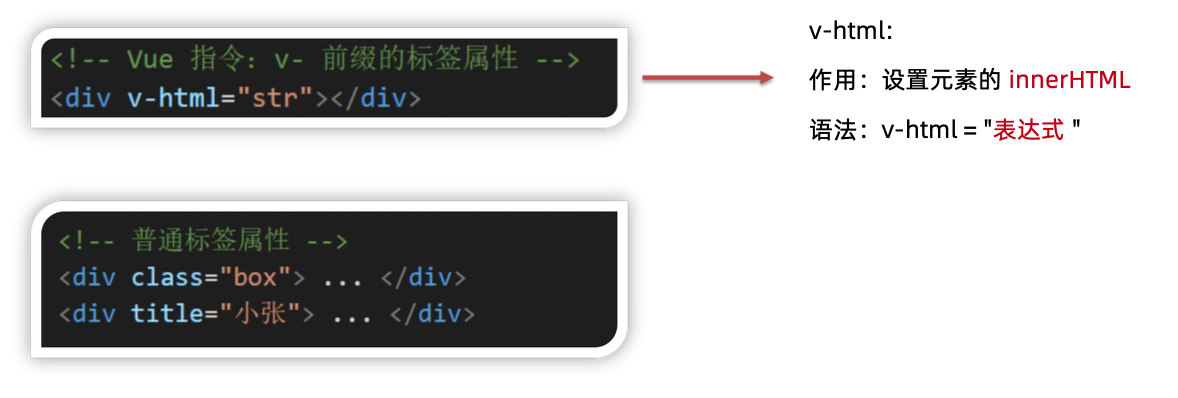
<script src="https://cdn.jsdelivr.net/npm/vue@2.7.14/dist/vue.js"></script> <body> <div id="app"> <div v-html="message"></div> </div> </body> <script> const app = new Vue({ el: '#app', data: { message: 'Hello1' } }) </script>v-show
- 作用:控制元素显示隐藏
- 语法: v-show = "表达式"【表达式值 true 显示,false 隐藏】
- 原理:切换 display: none 控制显示隐藏
- 场景:频繁切换显示隐藏的场景
v-if
- 作用:控制元素显示隐藏(条件渲染)
- 语法: v-if = "表达式" 【表达式值 true 显示,false 隐藏】
- 原理:基于条件判断,是否创建或移除元素节点
- 场景:要么显示,要么隐藏,不频繁切换的场景
<script src="https://cdn.jsdelivr.net/npm/vue@2.7.14/dist/vue.js"></script> <body> <div id="app"> <div v-show="flag">v-show 控制的盒子</div> <div v-if="flag">v-if 控制的盒子</div> </div> </body> <script> const app = new Vue({ el: '#app', data: { flag:false } }) </script>v-else、v-else-if
- 作用:辅助 v-if 进行判断渲染
- 语法: v-else v-else-if = "表达式"
- 注意:必须紧挨着 v-if 来使用
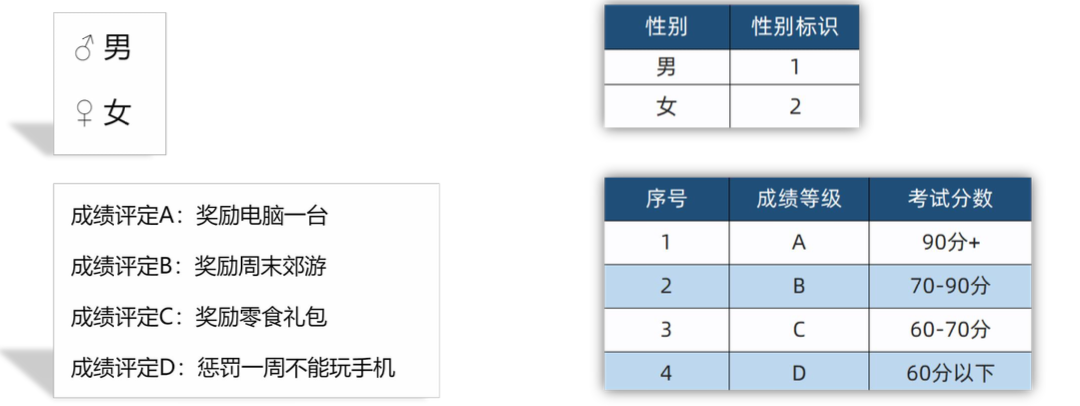
<script src="https://cdn.jsdelivr.net/npm/vue@2.7.14/dist/vue.js"></script> <body> <div id="app"> <p v-if="gender === 1">性别:男</p> <p v-else>性别:女</p> <hr> <p v-if="score >= 90">成绩评定A:奖励电脑一台</p> <p v-else-if="score >= 70">成绩评定B:奖励周末打游戏</p> <p v-else-if="score >= 60">成绩评定C:奖励零食</p> <p v-else>成绩评定D:奖励一大比兜</p> </div> </body> <script> const app = new Vue({ el: '#app', data:{ gender: 1, score: 80 } }) </script>v-on
- 作用:注册事件 = 添加监听 + 提供处理逻辑
- 语法:v-on:事件名 = "内联语句" || v-on:事件名 = "methods中的函数名"
- 简写:@事件名 = "fn"
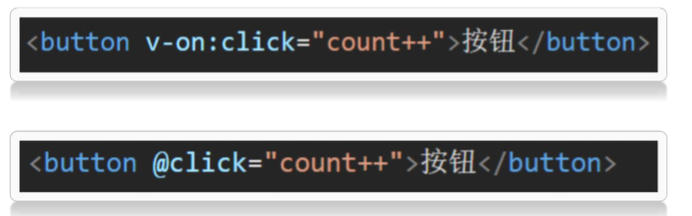
<script src="https://cdn.jsdelivr.net/npm/vue@2.7.14/dist/vue.js"></script> <body> <div id="app"> <button v-on:click="count++">+</button> <span></span> <!-- 简写--> <button @click="count--">-</button> </div> </body> <script> const app = new Vue({ el: '#app', data: { count: 100 } }) </script>- v-on 传递参数
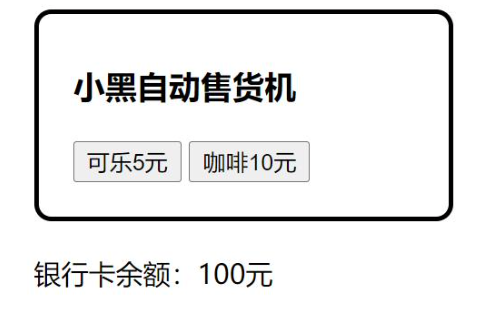
<body> <div id="app"> <div class="box"> <h3>小黑自动售货机</h3> <button @click="buy(5)">可乐5元</button> <button @click="buy(10)">咖啡10元</button> </div> <p>银行卡余额:元</p> </div> </body> <script> const app = new Vue({ el: '#app', data: { money: 100 }, methods: { buy(price) { this.money -= price } } }) </script>v-bind
- 作用:动态的设置 html 标签属性【src、url、title】
- 语法:v-bind:属性名 = "表达式"
- 简写::属性名 = "表达式"

示例

<script src="./vue.js"></script> <body> <div id="app"> <button v-show="index > 0" @click="index--">上一页</button> <div> <img :src="list[index]" alt=""> </div> <button v-show="index < list.length - 1" @click="index++">下一页</button> </div> <script> const app = new Vue({ el: '#app', data: { list: [ './imgs/11-00.gif', './imgs/11-01.gif', './imgs/11-02.gif', './imgs/11-03.gif', './imgs/11-04.png', './imgs/11-05.png', ], index: 0 }, }) </script> </body>
v-for
- 作用:基于数据循环,多次渲染整个元素
- 语法:v-for = "(item,index) in 数组" || v-for = "item in 数组"
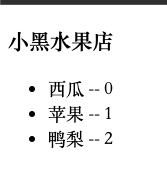
<script src="./vue.js"></script> <body> <div id="app"> <h3>小黑水果店</h3> <ul> <li v-for="(item,index) in list" :key="item.id"> -- </li> </ul> </div> <script> const app = new Vue({ el: '#app', data: { list: ['西瓜', '苹果', '鸭梨'] } }) </script> </body>案例:
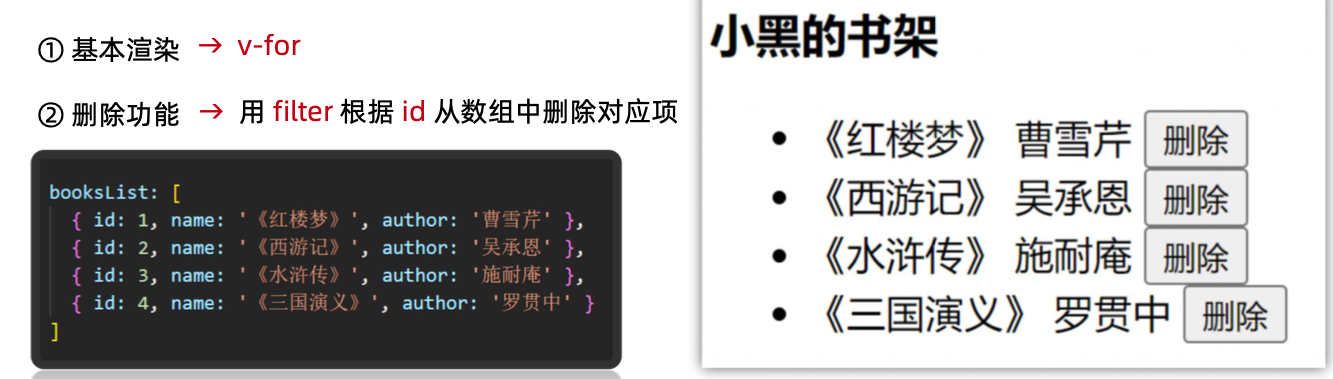
<div id="app"> <h3>小黑的书架</h3> <ul> <li v-for="item in booksList"> <span></span> <span></span> <button @click="del(item.id)">删除</button> </li> </ul> </div> <script> const app = new Vue({ el: '#app', data: { booksList: [ {id: 1, name: '《红楼梦》', author: '曹雪芹'}, {id: 2, name: '《西游记》', author: '吴承恩'}, {id: 3, name: '《水浒传》', author: '施耐庵'}, {id: 4, name: '《三国演义》', author: '罗贯中'} ] }, methods: { del(id) { this.booksList = this.booksList.filter(item => item.id != id) } } }) </script> </body>- V-for 中的 key
- 语法: key = "唯一标识"
- 作用:给列表项添加唯一表示,便于 Vue 进行列表项的正确排序复用
v-for 的默认行为会尝试原地修改元素(就地复用)
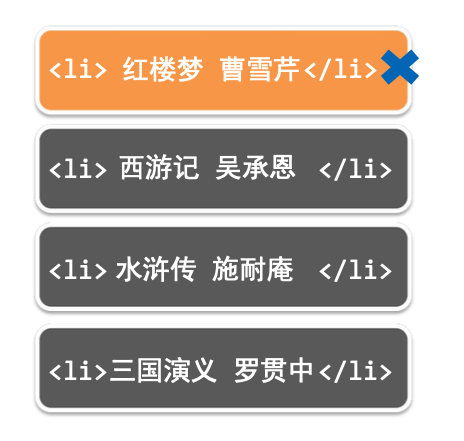
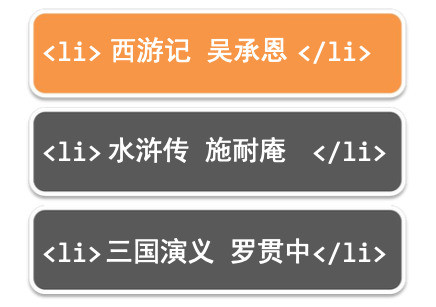
- V-for 中的 key
v-model
- 作用:给表单与阿奴使用,双向绑定数据
- 语法:v-model = "变量"
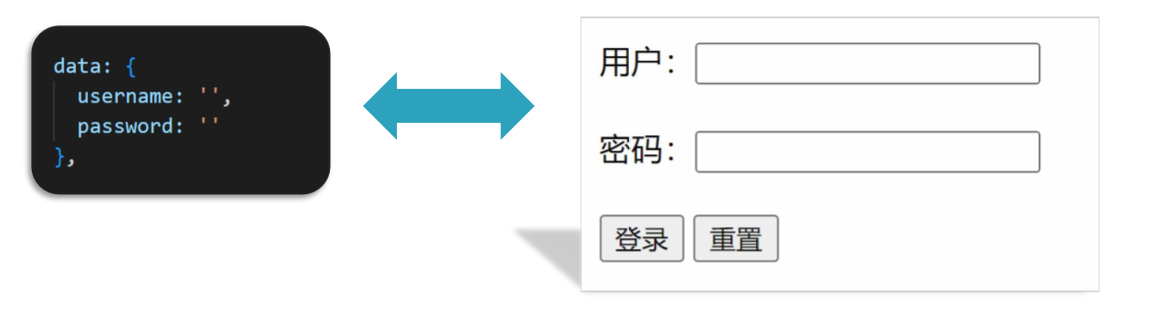
<script src="./vue.js"></script> <body> <div id="app"> 账户:<input type="text" v-model="username"> <br><br> 密码:<input type="password" v-model="password"> <br><br> <button @click="login">登录</button> <button @click="reset">重置</button> </div> <script> const app = new Vue({ el: '#app', data: { username: '', password: '', }, methods: { login() { console.log(this.username, this.password) }, reset() { this.username = "" this.password = "" } } }) </script> </body>
3.综合案例

功能需求
- 列表渲染
- 删除功能
- 添加功能
- 底部统计和清空
<script src="https://cdn.jsdelivr.net/npm/vue/dist/vue.js"></script> <body> <!-- 主体区域 --> <section id="app"> <!-- 输入框 --> <header class="header"> <h1>小黑记事本</h1> <input placeholder="请输入任务" class="new-todo" v-model="content"/> <button class="add" @click="add">添加任务</button> </header> <!-- 列表区域 --> <section class="main"> <ul class="todo-list"> <li class="todo" v-for="(item,index) in list" :key="item.id"> <div class="view"> <span class="index">NaN.</span> <label></label> <button class="destroy" @click="del(item.id)"></button> </div> </li> </ul> </section> <!-- 统计和清空 --> <footer class="footer" v-show="list.length > 0"> <!-- 统计 --> <span class="todo-count">合 计:<strong> </strong></span> <!-- 清空 --> <button class="clear-completed" @click="clear"> 清空任务 </button> </footer> </section> <!-- 底部 --> <script> const app = new Vue({ el: '#app', data: { list: [ {id: 1, name: "起床"}, {id: 2, name: "上班"}, {id: 3, name: "午睡"}, ], content: "" }, methods: { del(id){ this.list = this.list.filter(item => item.id != id) }, add(){ if(this.content.trim() === ''){ alert("未输入要添加的内容") } this.list.push({id: this.list.length + 1,name: this.content}) this.content = "" }, clear(){ this.list = [] } } }) </script> </body>
